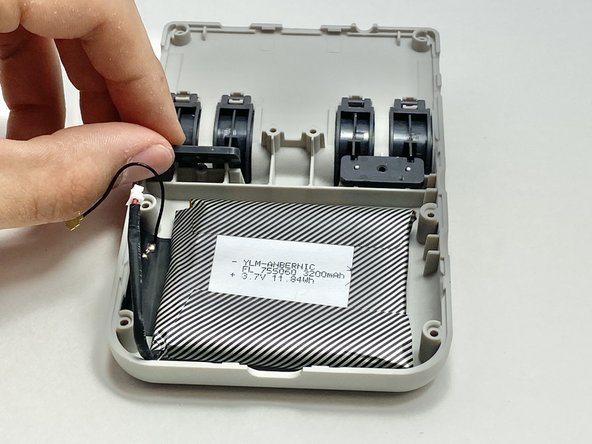Introduction
The shoulder buttons are located on the back case of the device just above the battery. They are held in place by small plates that are secured by Phillips screws, and are easily removed. If the shoulder buttons of your Anbernic RG353V handheld have stopped working, use this guide to replace them.
Before you begin this repair, make sure to turn off the device and unplug it from the charger.
Ce dont vous avez besoin
-
-
Use a 2 mm Hex screwdriver to remove the six 7 mm screws from the back case of the handheld game.
-
Use an opening tool to pry the top and bottom of the game apart. Work the tool around the perimeter of the device between the seam to release the snap tabs.
-
Separate the top and bottom cases gently.
-
-
-
Push on alternating sides of the connector to disconnect the battery wire from the main circuit board.
-
If that doesn't work, use a pair of tweezers to firmly grip the sides of the connector and pull straight away from the socket. Hold the tweezers closer to the connector to get a better grip.
-
To disconnect the cable coaxial cable, slide a thin, ESD-safe pry tool or angled tweezers under the metal neck of the connector (as close to the head as possible) and lift straight up from the board.
-
-
To reassemble your device, follow these instructions in reverse order. Apply new adhesive where necessary after cleaning the relevant areas with isopropyl alcohol (>90%). Take your e-waste to an R2 or e-Stewards certified recycler.
To reassemble your device, follow these instructions in reverse order. Apply new adhesive where necessary after cleaning the relevant areas with isopropyl alcohol (>90%). Take your e-waste to an R2 or e-Stewards certified recycler.
Annulation : je n'ai pas terminé ce tutoriel.
Une autre personne a terminé cette réparation.