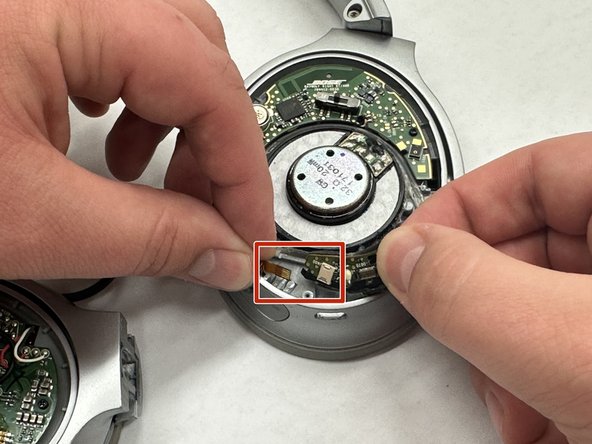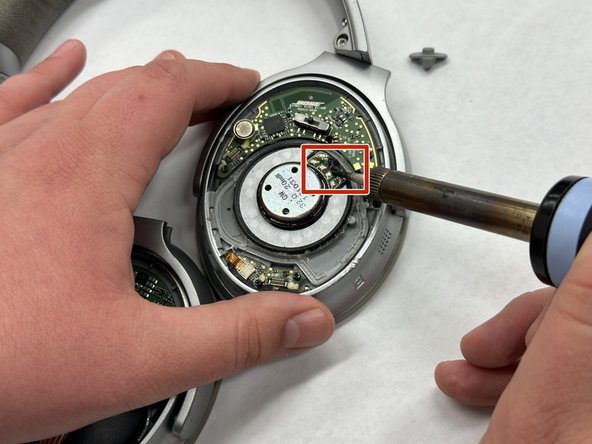Introduction
Over time the speaker driver can blow. Some prior knowledge that may be helpful is soldering/ desoldering skills and how to use the Ifixit tools. If you need guidance, there are links to help you at the bottom. Here is a guide to help you replace the speaker driver on your Bose Quiet Comfort 35 II.
Special Skills:
Ce dont vous avez besoin
-
-
Take off the ear cushion pad using the plastic opening tool on the right headphone.
-
This will be done using a prying motion between the cushion pad and the headphone itself.
-
-
To reassemble your device, follow these instructions in reverse order.
To reassemble your device, follow these instructions in reverse order.