Introduction
Use this guide to learn how to replace your left and right speaker drivers for the Bowers and Wilkins T7 Bluetooth Speaker.
Ce dont vous avez besoin
-
-
Remove 14mm screws on the front panel with a J1 Phillips head screwdriver.
-
There are 8 screws in total.
FYI: I bought the Ifixit toolkit and sadly the screw driver isn’t long enough to remove the 4 middle screws.
What sizes are the screws exactly? I took mine apart and someone threw out the screws so now I need replacements.
-
-
-
-
Using the ifixit Opening Tool, pry open at the seam found under the rubber seal.
-
As the cover starts to come off, you can lift up using your hand.
I used a sharp knife. Note carefully where the seam is in the above diagram: on the back about 7 mm from the edge.
-
-
Outil utilisé dans cette étape :Tweezers$4.99
-
Gently squeeze the internal locking mechanism inside the red and white terminals with either your fingers or a pair of precision tweezers.
-
While squeezing the internal locking mechanism, pull back the terminal.
-
Repeat this process for the second speaker.
-
-
-
Remove the 7mm screws around the speaker using a J100 Phillips head screwdriver.
-
There are 4 screws in total around each speaker.
-
To reassemble your device, follow these instructions in reverse order.
To reassemble your device, follow these instructions in reverse order.
Annulation : je n'ai pas terminé ce tutoriel.
2 autres ont terminé cette réparation.
2 commentaires
Where do you buy the replacement driver?
Tôi có cùng một câu hỏi? Tôi sẽ phải mua chúng ở đâu.


















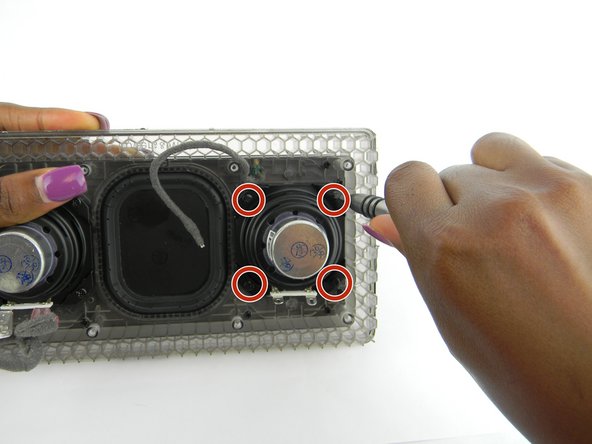



My model does not have screws in the front as indicates here. Not sure what to do now
thebolts - Réponse