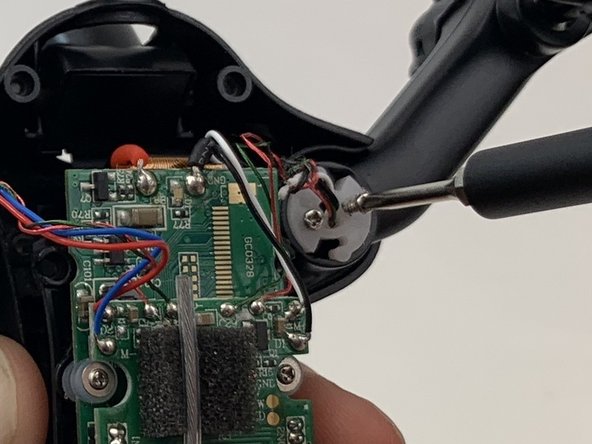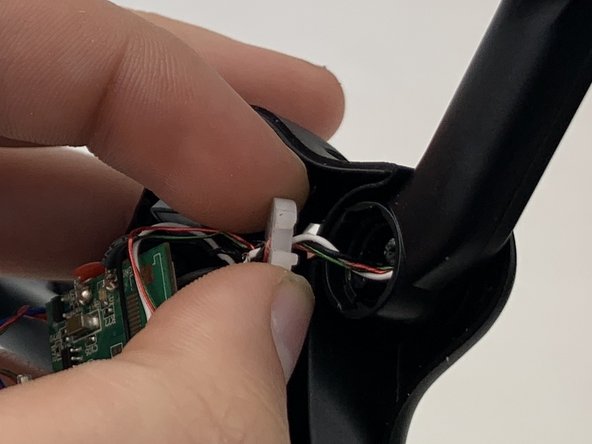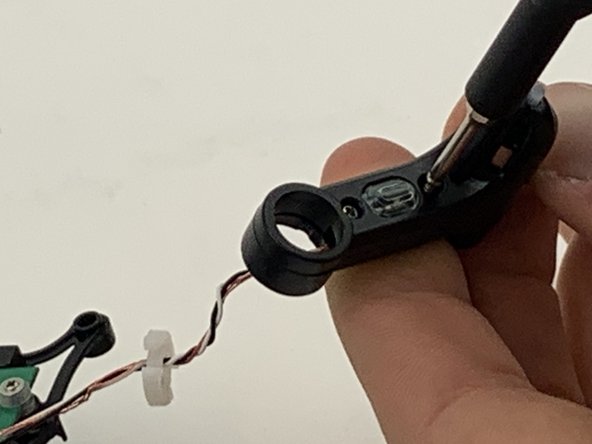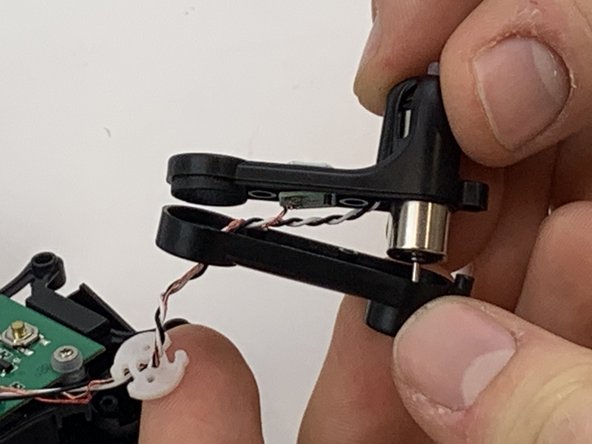Introduction
This guide is a replacement guide for the motors on the DROCON Ninja DC-014 drone. The motors are a critical part of the device that power the propellers. If the drone isn’t flying straight or won’t take off the motors may need to be replaced. To determine if the motors need to be replaced check out the troubleshooting guide linked here. A Phillips 00 screwdriver, pliers, and an opening tool are required for this guide.
Ce dont vous avez besoin
-
-
To turn the drone off, press and hold the black button on the top of the drone until all lights are off.
-
Firmly grasp the battery tab between your thumb and index finger.
-
Pull the battery away from the drone's body
-
-
-
Using a Phillips #00 Screwdriver remove the eight 4mm screws on the bottom of the drone.
-
-
-
-
Firmly grasp the blade guard from the bottom of the drone
-
Pull the blade guard straight down away from motor.
-
To reassemble your device, follow these instructions in reverse order.
To reassemble your device, follow these instructions in reverse order.
Annulation : je n'ai pas terminé ce tutoriel.
2 autres ont terminé cette réparation.