Introduction
This guide will instruct you on how to remove the motherboard of your laptop. This is a rather involved process and may require some significant time to accomplish. The motherboard is located below the battery and is connected to nearly everything so take care that it is completed disconnected by following this step by step guide.
Ce dont vous avez besoin
-
Outil utilisé dans cette étape :Tweezers$4.99
-
Using tweezers, remove the circular stickers that are covering the two screws near the middle of the back cover. Stick them to the laptop next to the screws.
-coordinate color of bullet points with markup
-perhaps say "...in the middle of the back cover" instead of "at"
-
-
-
Using a Phillips #0 screwdriver, loosen all seven 2.5mm screws on the back cover of the device.
-
-
-
Unplug the battery from the motherboard by gently pulling the black cable header from the motherboard towards the battery.
-
-
-
Using a Phillips #0 screwdriver, remove each of the three 3mm screws from the battery.
-
-
-
-
Lift the black clasp and gently pull on blue ribbon until it completely disconnects from the motherboard.
-
To reassemble your device, follow these instructions in reverse order.
To reassemble your device, follow these instructions in reverse order.
Annulation : je n'ai pas terminé ce tutoriel.
2 autres ont terminé cette réparation.
2 commentaires
Dell Chromebook 11 3180 3189 uses a very special power jack connector, the power jack is soldering to a iron cover, people have to replace the whole part when the jack is broken/burnt, this is the correct part: https://www.dcincable.com/xnj46-0xnj46-c..., remember not to move the laptop while charging the battery, a good habit can make the laptop working longer.
On the dell 3180 non Chromebook variant You don't have to remove the hole motherboard just finesse it out and replace the part.



















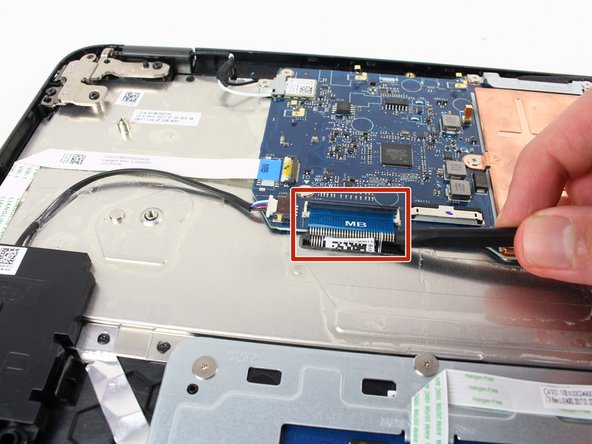
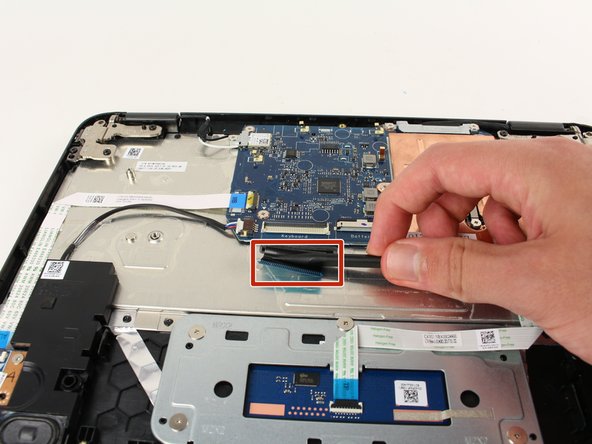











































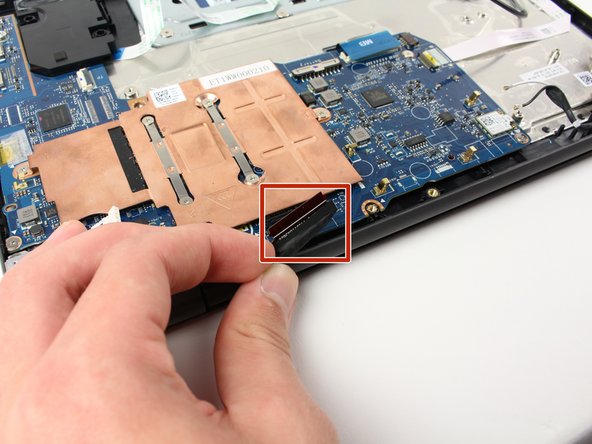













I usually skip most all of this and start with the bezel, disconnecting the screen wire AT THE SCREEN, and not at the motherboard. 4 screws around the bezel, and 4 screws in the screen. Leave everything connected and skip to step 12.
Denton Holland - Réponse