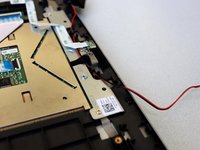Introduction
Before replacing the speakers, we recommend starting out with our troubleshooting guide. If you are still having problems, follow the steps below to replace your speakers.
Ce dont vous avez besoin
-
-
Remove the two 7.8 mm long screws on the left side of the battery with the Phillips #1 screwdriver.
-
-
-
Outil utilisé dans cette étape :Tweezers$4.99
-
After battery is removed, locate the left and right speakers.
-
On the right speaker assembly, remove the pin connector using the tweezers.
-
To reassemble your device, follow these instructions in reverse order.
To reassemble your device, follow these instructions in reverse order.