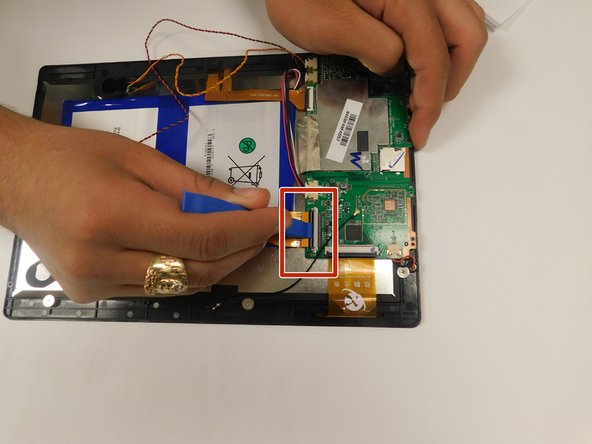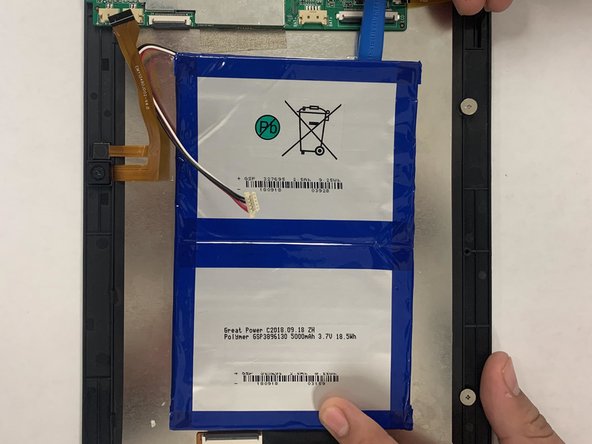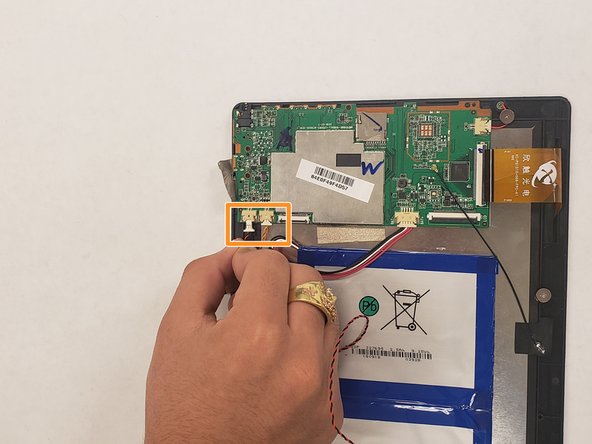Introduction
Speaker volume is low or audio is distorted are symptoms of a faulty speaker. Please review our troubleshooting page Digiland 10.1'' DL1016 Troubleshooting before proceeding to the replacement. Once you have determined your symptoms and are certain you need a speaker replacement, continue on with this guide.
This guide will help you replace the speaker of a Digiland 10.1” DL1016 device
Ce dont vous avez besoin
-
Étape 1 Digiland 10.1'' DL1016 Remove Backing
Attention : les étapes 1 à 2 sont issues d'un tutoriel marqué comme en cours.
-
Use an opening pick and an opening tool to pry the backing off the back of the tablet.
-
-
-
-
Pull back the black flaps on the ZIF cable connectors.
-
Pull the ribbon cables out of the connectors.
-
-
Étape 4 Digiland 10.1'' DL1016 Remove Battery
Attention : l'étape 4 est issue d'un tutoriel marqué comme en cours.
-
There is glue that holds the battery down, so carefully pry it open. You may need to use some force.
-
-
-
The speakers are marked in red.
-
Disconnect the speaker connections.
-
Remove the speakers.
-
To reassemble your device, follow these instructions in reverse order.
To reassemble your device, follow these instructions in reverse order.