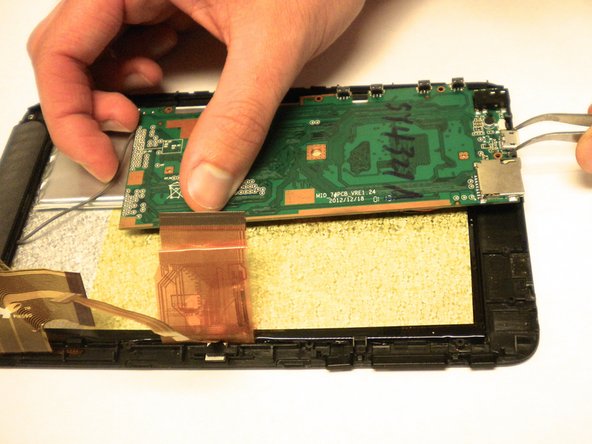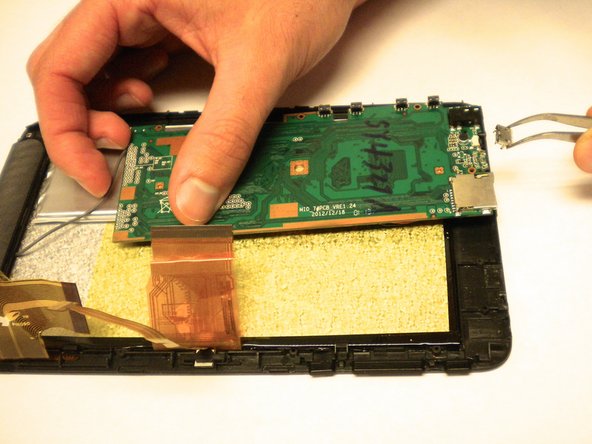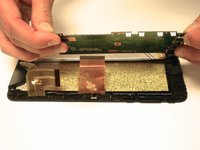Introduction
The following guide will show you how to replace the charging port for the Digitac Jazz Ultratab C725.
Ce dont vous avez besoin
-
-
Locate the four 3.5 mm Phillips head screws holding the silver back plate and the screen together. There are 2 screws on the top and another 2 screws on the bottom.
-
Remove all four screws with the Phillips #00 screwdriver.
-
-
-
Flip your device so that the long side without the buttons is facing you.
-
Insert the plastic opening tool between the silver back plate and the screen. From the corner of the device on either side, pry the seam of the device about 1 inch.
-
With the plastic opening tool, pry the screen apart from the back plate.
-
Keep prying the screen apart from the back plate until they are separated.
-
With the plastic opening tool, if necessary, pry apart the remaining seams of the device.
-
-
To reassemble your device, follow these instructions in reverse order.
To reassemble your device, follow these instructions in reverse order.
Annulation : je n'ai pas terminé ce tutoriel.
Une autre personne a terminé cette réparation.