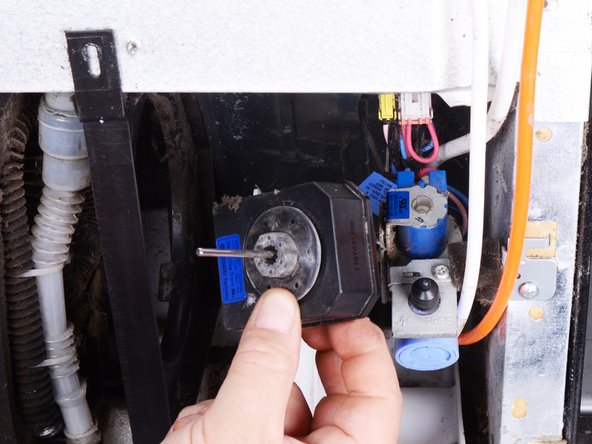Introduction
Use this guide to replace your condenser fan motor on your LG refrigerator.
This guide will work for most LG refrigerators. This guide is written with an LG model LFX25973 refrigerator. If you have a different model, you may encounter some minor disassembly differences, but the overall repair process will be the same.
The condenser fan circulates air to cool the compressor and the condenser.
If it fails, your refrigerator will cool poorly or possibly not at all. It may entirely stop running. There will also likely be an Er CF code displayed on the temperature display.
This guide is rated difficult mainly because of the number of tools and somewhat unusual procedures.
Ce dont vous avez besoin
-
-
Unplug your refrigerator before you begin your repair.
-
Condenser fan motor
-
Compressor motor and thermal overload device
-
Water supply valve assembly
-
-
-
Use a Phillips screwdriver to remove the screws securing the condenser cover to the rear of the refrigerator.
-
-
-
Tilt the top edge of the condenser cover toward you.
-
Lift and remove the condenser cover.
-
-
-
Squeeze and pull the condenser fan connector straight down to disconnect the condenser fan.
-
-
-
-
Use a Phillips screwdriver to remove the condenser fan shroud screw.
-
-
-
Place a pair of slip joint pliers around the condenser fan drive shaft.
-
Place a large flat blade screwdriver between the slip joint pliers and the fan hub.
-
While holding the pliers in place, push the screwdriver against the pliers to pry the fan off.
-
-
-
Use a stubby Phillips screwdriver to remove the screws securing the fan motor inside the fan motor bracket.
-
-
-
Push apart the two halves of the fan motor bracket to release the fan motor.
-
Slide the fan motor shaft up through the slot in the front fan motor bracket.
-
-
-
Transfer the two rubber motor mounting washers from the old motor to the new motor.
-
To reassemble your device, follow these instructions in reverse order.
Take your e-waste to an R2 or e-Stewards certified recycler.
Repair didn’t go as planned? Try some basic troubleshooting, or ask our Answers community for help.
To reassemble your device, follow these instructions in reverse order.
Take your e-waste to an R2 or e-Stewards certified recycler.
Repair didn’t go as planned? Try some basic troubleshooting, or ask our Answers community for help.