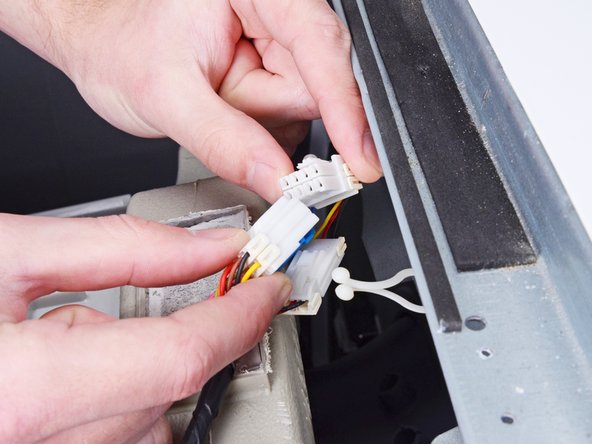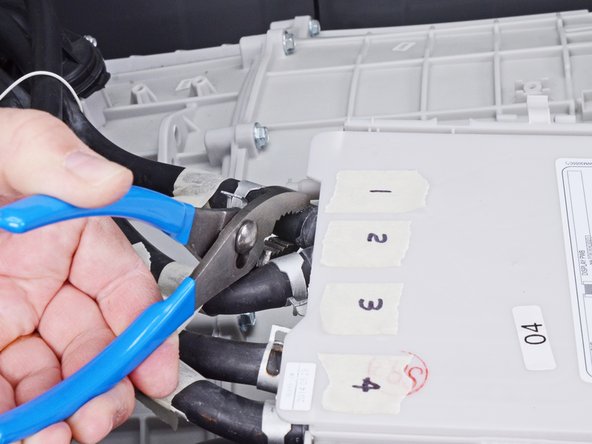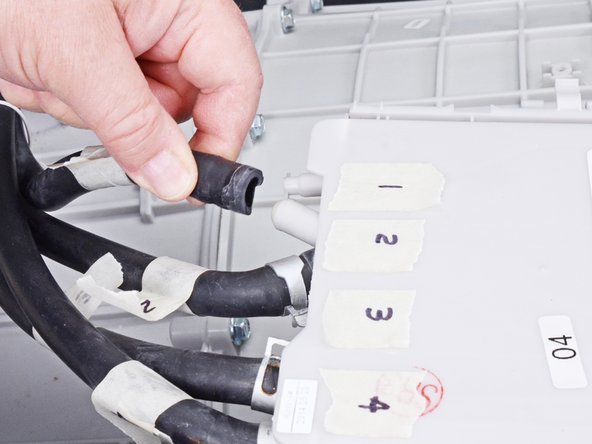Introduction
Use this guide to replace the detergent bellows or detergent hose in your LG WM3050CW Washing Machine.
The detergent bellows connects the detergent dispenser assembly to the tub.
Ce dont vous avez besoin
-
-
Turn off the main water supply
-
Unplug your washer
-
Disconnect all water connections at the rear of your washer
-
-
-
Use a Phillips driver to remove the two bottom 16.5 mm-long screws securing the top panel brackets.
-
-
-
Slide the top panel 1-2 inches towards the rear of the device to disconnect its clips.
-
-
-
Disconnect the three harness connectors for the control panel.
-
-
-
-
Use your hands to unclip the control panel cable from the detergent dispenser.
-
-
-
Insert a flathead screwdriver between the chassis and the plastic clip securing the control panel cable.
-
Compress the clip and slide it out of the chassis to remove it.
-
Move the cables out of the way of the detergent dispenser hoses before you continue.
-
-
-
To prevent confusion, label each hose and its corresponding dispenser connection.
-
-
-
Use a Phillips driver to loosen the screw securing the bellows to the detergent dispenser.
-
Pull the bellows straight off its connection on the dispenser to disconnect it.
-
-
-
Use a Phillips driver to loosen the screw securing the bellows to the drum.
-
Pull the bellows straight up from the drum to disconnect it.
-
To reassemble your device, follow these instructions in reverse order.
Take your e-waste to an R2 or e-Stewards certified recycler.
Repair didn’t go as planned? Ask our Answers community for help.
To reassemble your device, follow these instructions in reverse order.
Take your e-waste to an R2 or e-Stewards certified recycler.
Repair didn’t go as planned? Ask our Answers community for help.