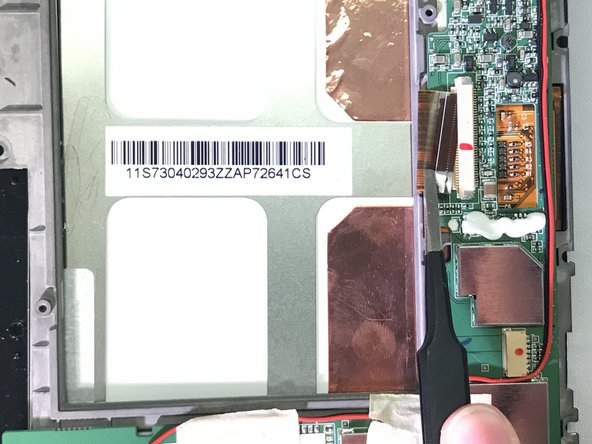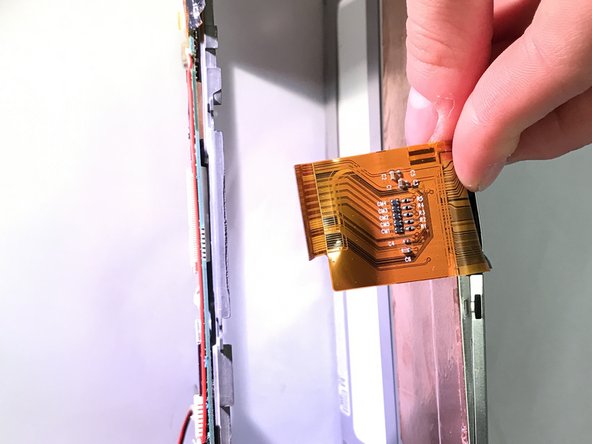Introduction
The Lenovo Ideatab A1107 Front Camera Replacement guide will show users how to safely remove the front camera component from the Lenovo Ideatab A1107. Included in the guide are the proper tools needed to complete the replacement, as well as photos with mark-ups.
Ce dont vous avez besoin
-
-
Insert a plastic opener in-between the black back panel and the silver body of the tablet.
-
Use the plastic opener to pry the back panel off by moving the plastic opener around the outside edge of the device.
-
-
-
Use tweezers to remove the tape covering the battery's wiring.
-
-
-
-
Using the tweezers, pull and remove the front camera component.
-
To reassemble your device, follow these instructions in reverse order.
To reassemble your device, follow these instructions in reverse order.
Annulation : je n'ai pas terminé ce tutoriel.
Une autre personne a terminé cette réparation.