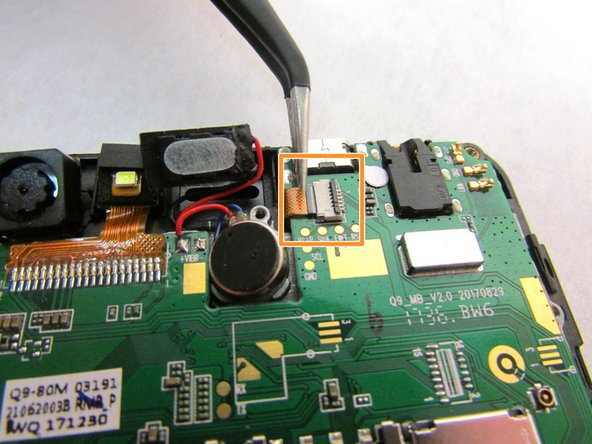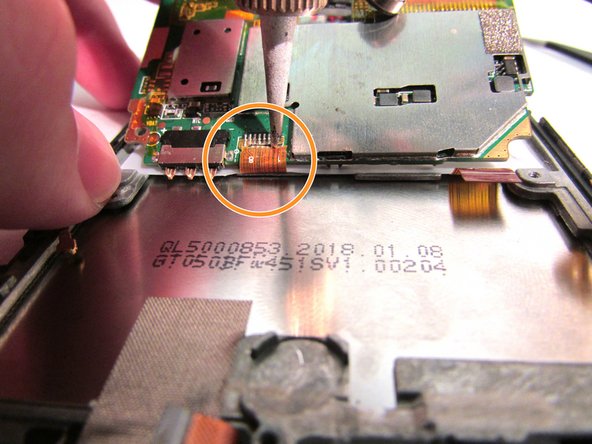Introduction
This guide will show the process of replacing the glass screen of a Maze Speed phone. You will need a plastic opening tool, tweezers, iOpener, Phillips #00 Screwdriver, and soldering equipment. Soldering experience is beneficial in order to avoid damaging the phone’s other components. If the glass screen is cracked or shattered, you need to take extra precaution not to cut yourself.
Ce dont vous avez besoin
-
-
Remove the back cover by inserting the plastic opening tool at the bottom left corner of the device.
-
-
-
-
Use tweezers to remove cable from the ZIF connectors located at the bottom left of the motherboard.
-
Use the tweezers to remove the second cable from ZIF connector located to the right of the speaker that you unplugged in step five.
-
-
-
Apply the heated iOpener to all sides of the screen (left, right, top, and bottom) for 90 seconds (or more if necessary) to soften the adhesive.
-
To reassemble your device, follow these instructions carefully in reverse order.
To reassemble your device, follow these instructions carefully in reverse order.