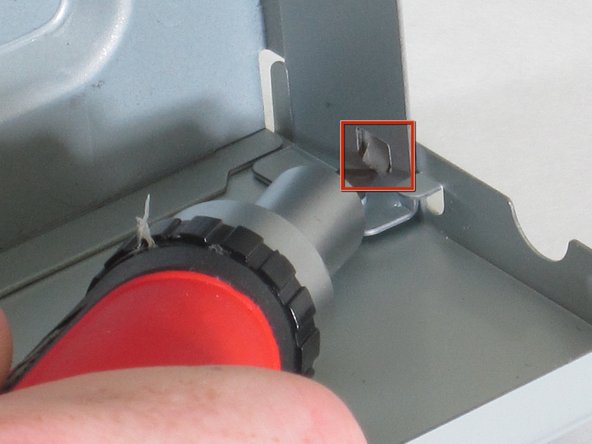Introduction
Outline what you are going to teach someone how to do.
Ce dont vous avez besoin
-
-
Remove the three screws running along the back edge of case cover.
-
Remove the two screws from each side of the case cover.
-
-
-
-
Be sure case cover has been removed prior to back panel removal.
-
Remove 5 screws from panel, as shown.
-
To reassemble your device, follow these instructions in reverse order.
To reassemble your device, follow these instructions in reverse order.
Annulation : je n'ai pas terminé ce tutoriel.
Une autre personne a terminé cette réparation.