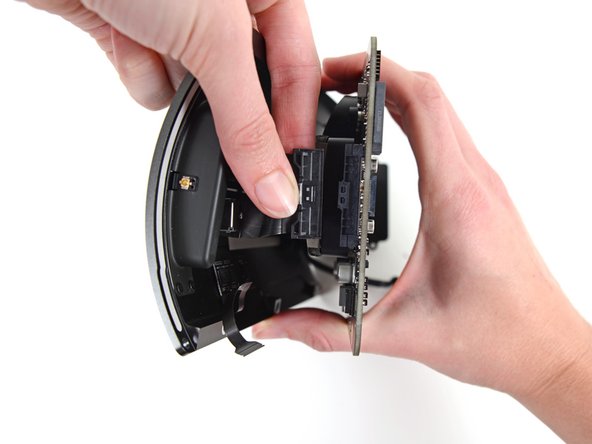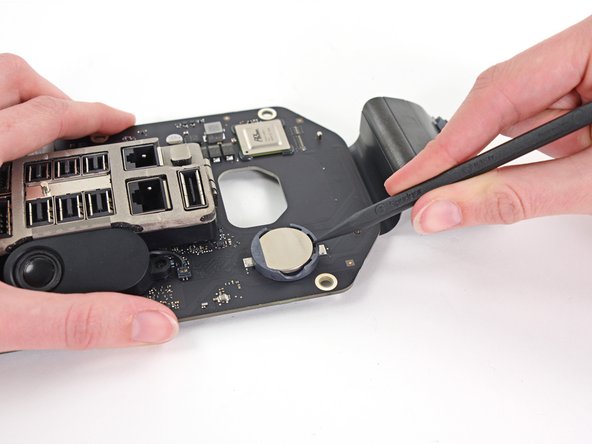Introduction
Utilisez ce tutoriel pour remplacer la batterie CMOS.
Avant de commencer tout travail sur votre Mac Pro :Débranchez l'ordinateur et maintenez le bouton d'alimentation enfoncé pendant dix secondes pour décharger les condensateurs de l'alimentation.
Soyez très prudent de ne pas toucher les câbles du condensateur ou les joints de soudure exposés à l'arrière de l'alimentation. Manipulez le tableau par les bords.
Ce dont vous avez besoin
-
-
Basculez l'interrupteur de verrouillage vers la droite en position déverrouillé.
-
-
-
Enlevez cinq vis Torx T10 de 5,1 mm autour du périmètre extérieur de l'ensemble du ventilateur.
-
-
-
Enlevez cinq vis Torx T10 de 5,1 mm du périmètre extérieur du boitier inférieur.
-
-
-
Utilisez l'extrémité plate d'une spatule (spudger) et un mouvement de torsion pour séparer délicatement un côté de la connexion de données de la carte graphique.
-
-
-
-
Retournez le Mac Pro et posez-le délicatement sur une surface plane.
-
-
-
Utilisez l'extrémité plate d'une spatule (spudger) pour débrancher le connecteur de la sortie d'alimentation de sa prise sur la carte E/S.
-
Utilisez la pointe d'une spatule (spudger) pour débrancher la nappe des données de l'alimentation de sa prise sur la carte E/S.
-
-
-
Retirez les deux vis Torx argentées T10 de 9 mm fixant la carte E/S au bouclier E/S.
-
-
-
Utilisez la pointe d'une spatule (spudger) pour retirer la batterie CMOS de sa prise.
-
Pour remonter votre appareil, suivez ces instructions dans l'ordre inverse.
Pour remonter votre appareil, suivez ces instructions dans l'ordre inverse.
Annulation : je n'ai pas terminé ce tutoriel.
28 autres ont terminé cette réparation.
Merci à ces traducteurs :
100%
Ces traducteurs nous aident réparer le monde ! Vous voulez contribuer ?
Commencez à traduire ›
11 commentaires
A very good guide. I have a few notes from my experience replacing my battery.
In step 13 the torx screws securing the interconnect board to the heat sink were T-8 on my Mac but T-7 worked.
In step 23 a short arm Torx key would be helpful. Getting them out tore up the heads of the screws and getting back in was difficult without cross threading some of them. Bondhus (model no. 31832) sells a set that might help.
In step 29 if you don't reconnect the power supply data cable completely your Mac fan will run full speed and the processors will max out.
Yeah, could somebody please post the specifications for the replacement battery and maybe a source for it?
From the tear down, it's a Long-life BR-2032... I got mine at: https://www.amazon.com/PANASONIC-BATTERI.... Good luck! Great machine!
Yes, the BR2032.
The difference between it and the CR2032 medical battery is the wider heat tolerance range, both extreme heat and cold of the BR. As these are known to get quite hot, get the BR2032.
The batteries in most Macs are easy to replace so substituting the common CR2032 works fine. Electrically, they are identical. The Mac Pro and the late 2009-2010 iMac are a bit time consuming (2009–10 iMacs have the battery on the back of the motherboard) so use the same one that Apple uses.