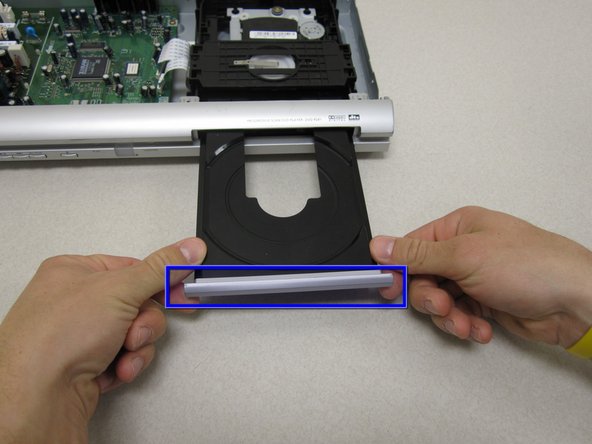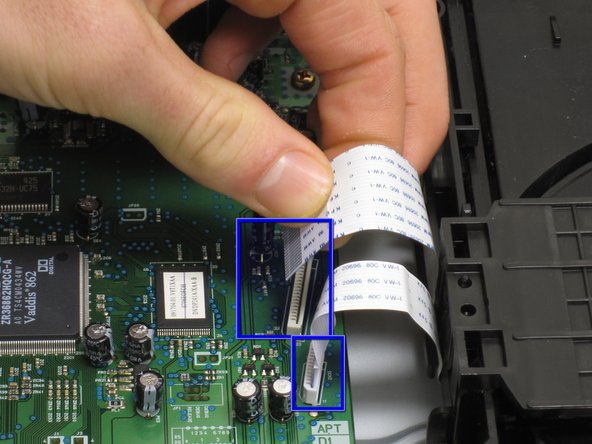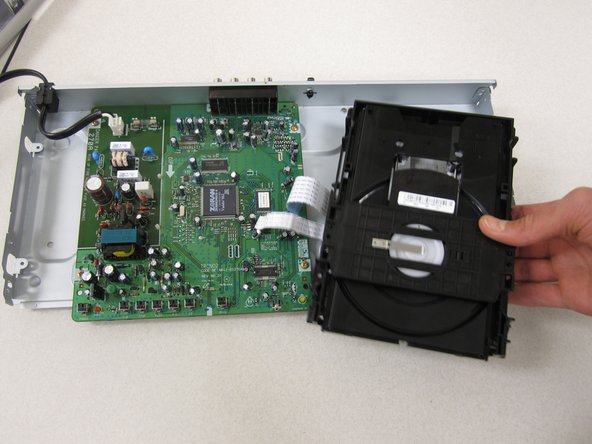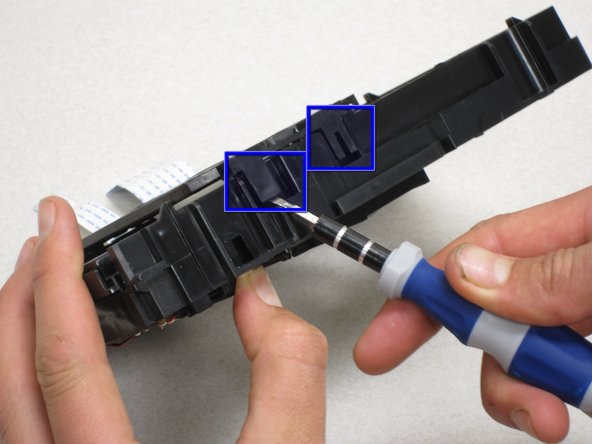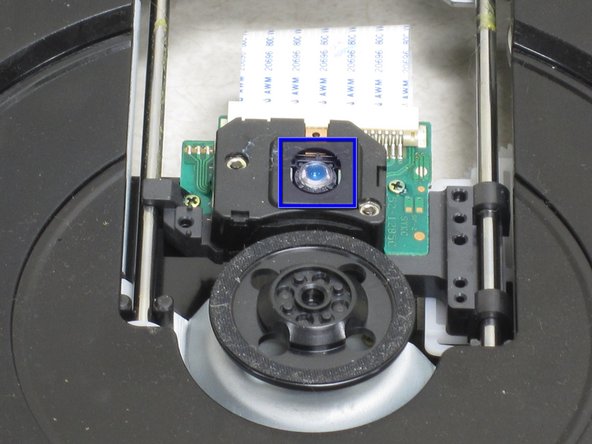Introduction
Make sure you look at the Samsung P241 Troubleshooting Guide first to see if you can solve your problem without taking the DVD player apart.
If the DVD player is skipping or not playing DVDs correctly, then there is likely a problem with the laser that reads the disc. First, you will want to try to clean the disc to make sure it is a problem with laser and not the disc. However if the problem does come from the laser, this guide will show you how to safely access it and clean it.
Ce dont vous avez besoin
-
-
With the back of the DVD player facing you, remove the three 1 cm black screws on the right, left, and top sides using a Phillips #1 screwdriver.
-
-
-
With the front of the DVD player facing you, turn the power on and eject the disc tray.
-
Press down on the disc tray with your thumbs while also pressing up with your pointer finger on the left and right edges of the silver cover. The cover should easily pop up and off the disc tray.
-
-
-
-
Remove the two white ribbon cables that connect the motherboard and the disc tray by pulling on the ribbon cable where it attaches to the circuit board.
-
To reassemble your device, follow these instructions in reverse order.
To reassemble your device, follow these instructions in reverse order.
2 commentaires
This was a terrific explanation. Our DVD player suddenly began acting up - wouldn't read DVD, wouldn't eject DVD, etc. I used these steps shown above to open up the DVD player and discovered daughter had put two DVDs in at the same time. I was able to remove the 'extra' DVD ha ha and now it works great. Thanks so much for your work to put up this overview on how to open up the case.