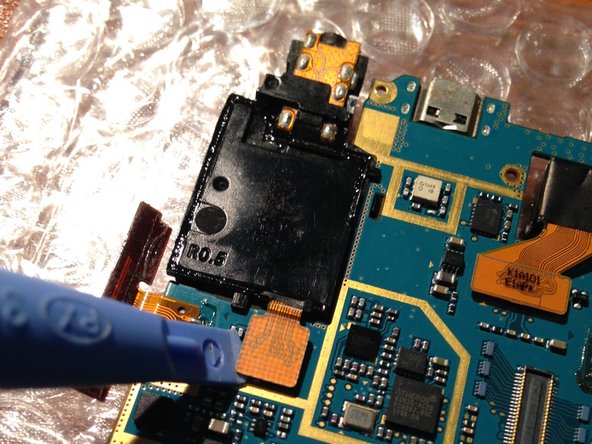Ce dont vous avez besoin
-
Cette étape n’est pas traduite. Aidez à la traduire
-
Rotate your Phone.
-
Remove the plastic battery door.
-
Remove battery.
-
Unscrew all 7 screws so that the cover can be removed.
-
-
Cette étape n’est pas traduite. Aidez à la traduire
-
With a plastic tool separate the frame from the aluminum plate. (either from the inside or outside)
-
Make sure your Micro SD card is removed from the device Micro SD card slot.
-
Disconnect the microphone using your fingers, be careful not to do too much pressure.
-
-
Cette étape n’est pas traduite. Aidez à la traduire
-
Disconnect the light sensor and ear piece speaker.To remove this use a plastic tool.
-
Disconnect the volume rocker, be very careful! They are very thin and glued with double-sided tape. If possible, use isesamo or something really thin!
-
-
-
Cette étape n’est pas traduite. Aidez à la traduire
-
Lift the logic board from the right side, be careful not cause any damage to gently rotate the LCD connector.
-
Now with a plastic tool you can disconnect the LCD connector.
-
-
Cette étape n’est pas traduite. Aidez à la traduire
-
Remove logic board
-
Disconnect speaker and camera with a plastic tool.
-
-
Cette étape n’est pas traduite. Aidez à la traduire
-
Use a plastic tool or something sharp to lift the aluminum protection that serves to fix earpiece speaker and light sensor and remove it.
-
After lifting the connector of the touch screen (black tab), lift the cable carefully!
-
-
Cette étape n’est pas traduite. Aidez à la traduire
-
Press the home button to remove it. (This is not fixed,no material).
-
Heat the glass lens with a hot air gun, a tool insert after "isesamo" and slowly raise it.
-
Remove it.
-
-
Cette étape n’est pas traduite. Aidez à la traduire
-
Disassembly is finished! To assemble, follow the guide from the end point to the initial.
-
3 commentaires
My ace s5830 cant sharging i change ic charge and battary and also can t charging why !
Maybe motherboard or cable is dead?