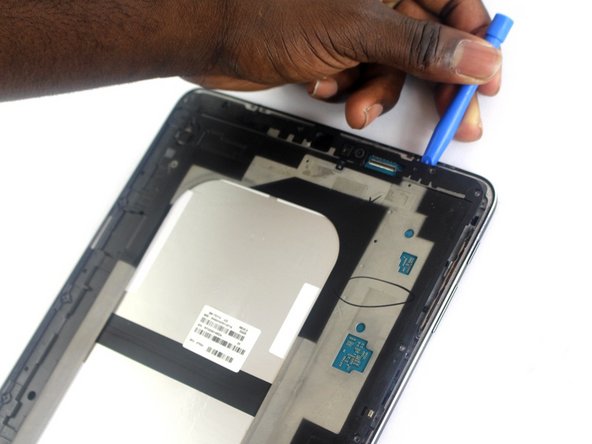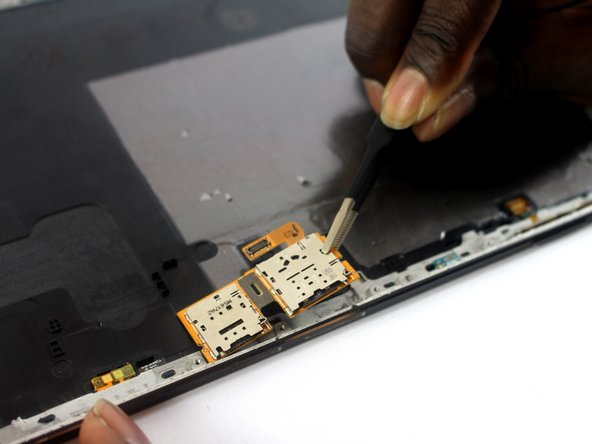Introduction
A broken SIM card holder or memory card holder prevents your tablet from connecting to your network or storing memory, respectively. Before starting, eject the SIM card and memory card trays.
Ce dont vous avez besoin
-
-
Apply the heat gun around the edges of the tablet to melt the adhesive glue.
-
-
-
-
Using the Philips #000 screwdriver, remove the seventeen 2.74 mm screws around the edges.
-
Remove the two 2.74 mm black screws in the middle of the tablet with the Philips #000 screwdriver.
-
-
-
Locate the SIM card and the memory card holders along the right side of the tablet.
-
Using the precision tweezers, remove the SIM card and memory card holders.
-
To reassemble your device, follow these instructions in reverse order.
To reassemble your device, follow these instructions in reverse order.
Annulation : je n'ai pas terminé ce tutoriel.
Une autre personne a terminé cette réparation.