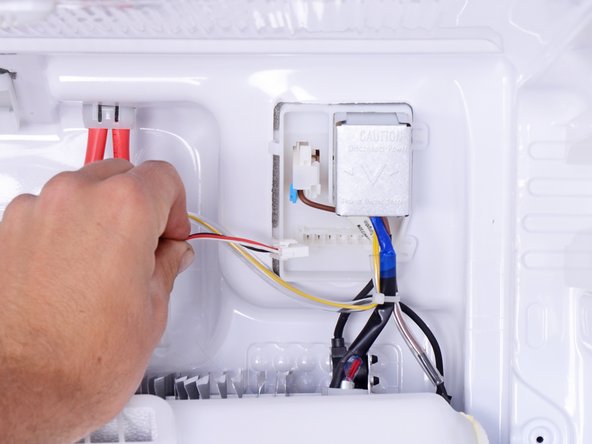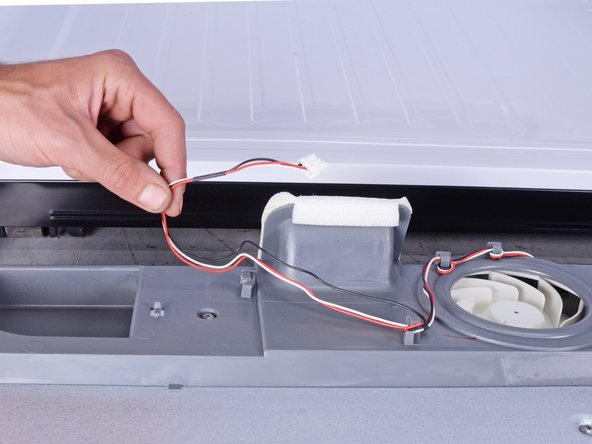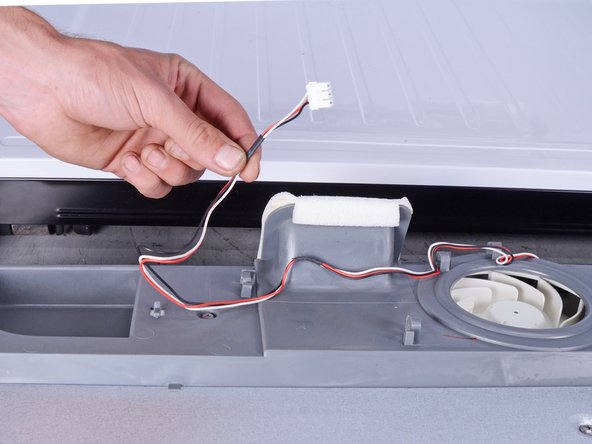Introduction
This guide shows how to remove and replace the freezer evaporator fan or circulation fan in your Samsung refrigerator.
Some Samsung refrigerators have two evaporator fans, and this guide is for the fan in the freezer compartment. For the refrigerator evaporator fan, follow this guide instead.
The evaporator fan circulates cold air from the evaporator coils into the freezer compartment. If your freezer isn't cooling sufficiently or evenly (the back of the compartment gets much colder), you may have a faulty evaporator fan.
This guide will work for most Samsung Refrigerators . This guide is based on a model RF28R7201SG Refrigerator. If you have a different model, you may encounter some minor disassembly differences, but the overall repair process will be the same.
Ce dont vous avez besoin
-
-
Use a flathead screwdriver to press in the plastic tab near the inner end of the drawer rail.
-
As you press the plastic tab, grasp the rail with your free hand and slide it towards you slightly to unlock the rail.
-
-
-
Repeat the rail unlock procedure on the other drawer rail.
-
Once both rails are unlocked, firmly pull both rails to slide them out of the refrigerator wall guides.
-
Remove the freezer drawer.
-
Push the geared torsion bar until it rests at the very end of the rails.
-
Align the drawer rails to the refrigerator wall guides.
-
Close the freezer drawer until the rails lock back in place.
-
-
-
-
Remove the screws securing the freezer evaporator cover.
-
-
-
Guide the fan cable from the evaporator cover clips.
-
To reassemble your device, follow these instructions in reverse order.
Take your e-waste to an R2 or e-Stewards certified recycler.
Repair didn’t go as planned? Ask our Answers Community for help.
To reassemble your device, follow these instructions in reverse order.
Take your e-waste to an R2 or e-Stewards certified recycler.
Repair didn’t go as planned? Ask our Answers Community for help.