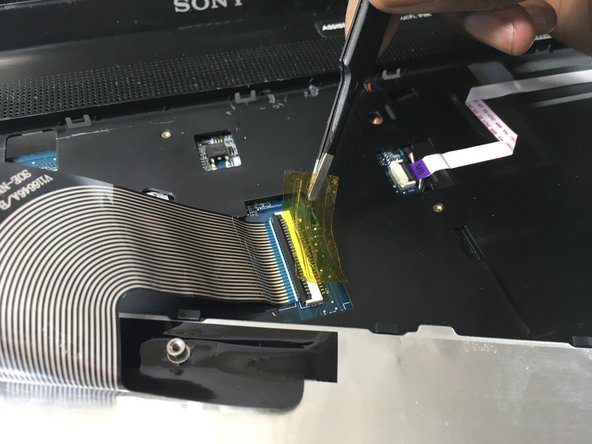Introduction
This guide shows how to remove/replace the keyboard on the Sony VAIO VPCEE26FX laptop computer.
Ce dont vous avez besoin
-
-
-
Flip up the small black tab locking the ribbon cable to the Zero Insertion Force (ZIF) connector.
-
The ribbon cable should now be free from the adapter/port.
-
Presque terminé !
To reassemble your device, follow these instructions in reverse order.
Conclusion
To reassemble your device, follow these instructions in reverse order.