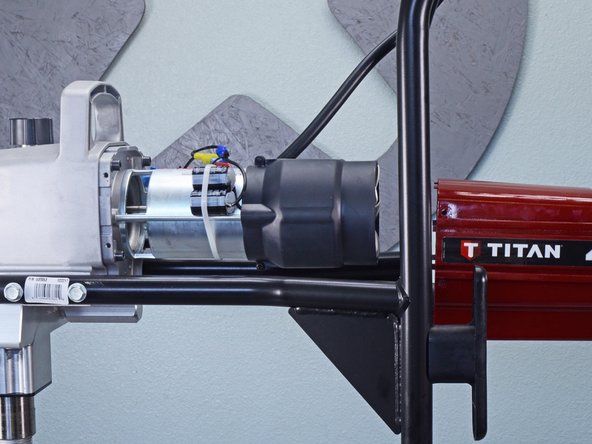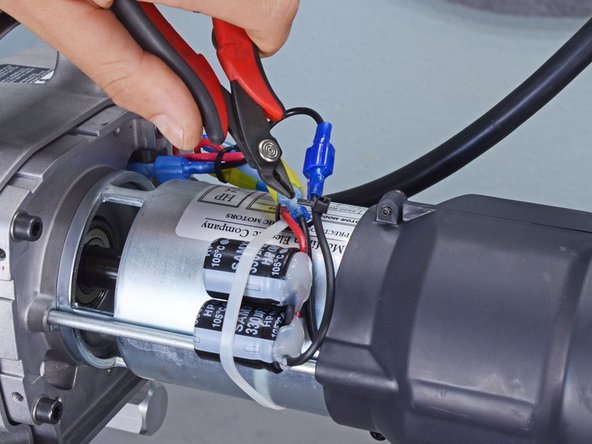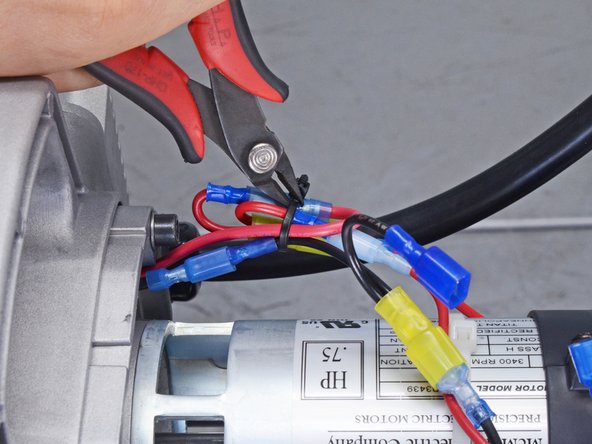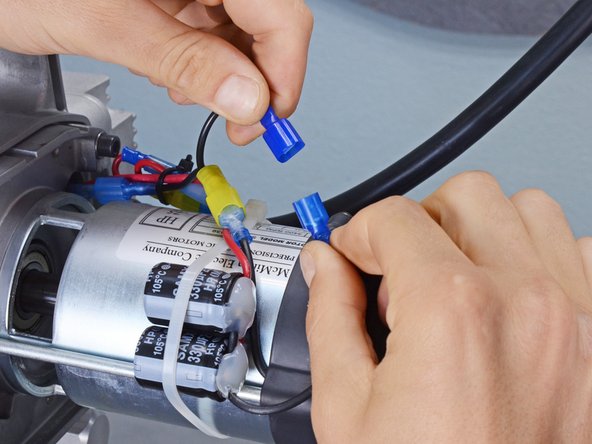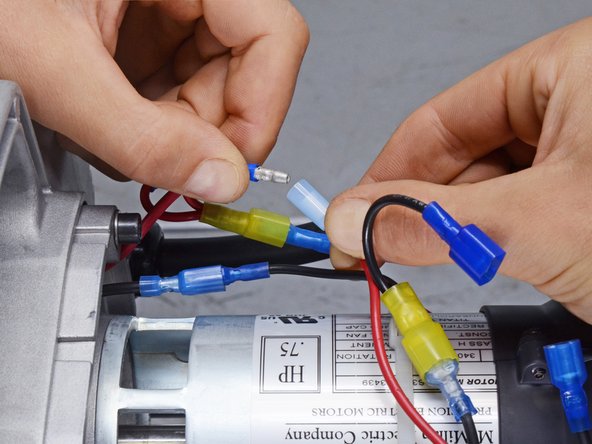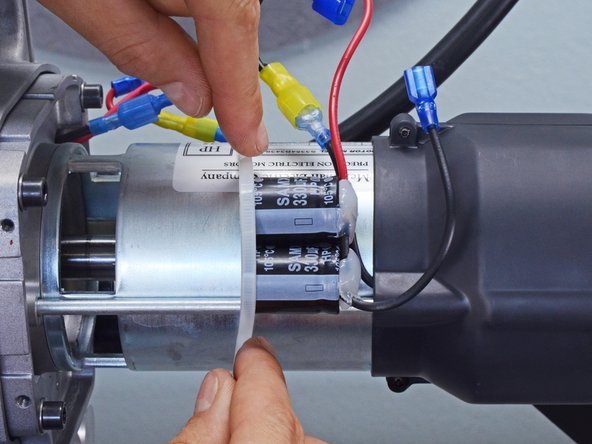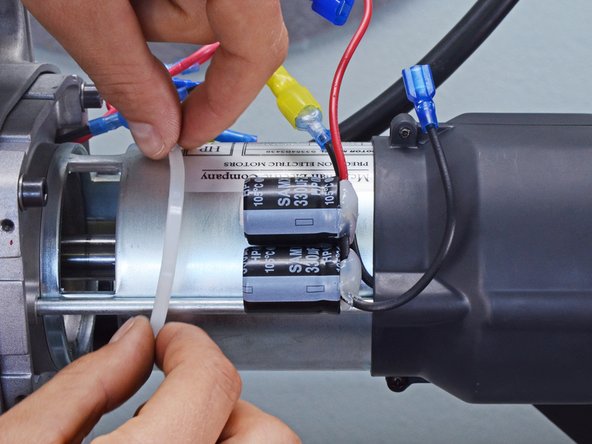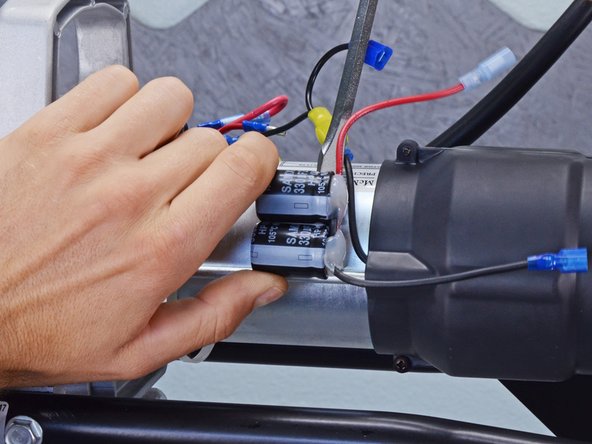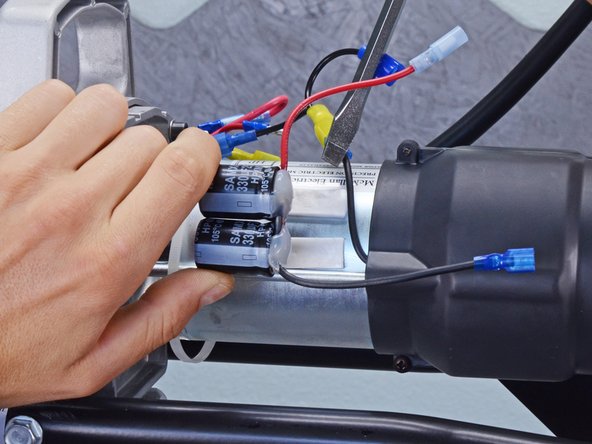Introduction
Use this guide to replace and discharge the set of capacitors in your Titan Impact 410 Airless Sprayer.
Note: To ensure the capacitors are fully discharged, unplug the sprayer for at least 20 minutes before beginning any repairs.
Ce dont vous avez besoin
-
-
Use a Phillips driver to remove the four 12 mm-long screws (two on either side) securing the motor cover.
-
-
-
Use diagonal cutters, or scissors, to cut the two cable ties bundling the capacitor's positive and negative wires.
-
-
-
-
Insert a flathead screwdriver underneath the capacitors, between the bottom cell and the adhesive.
-
Pry up to separate the bottom cell from the motor body.
-
To reassemble your device, follow these instructions in reverse order.
To reassemble your device, follow these instructions in reverse order.
Annulation : je n'ai pas terminé ce tutoriel.
Une autre personne a terminé cette réparation.