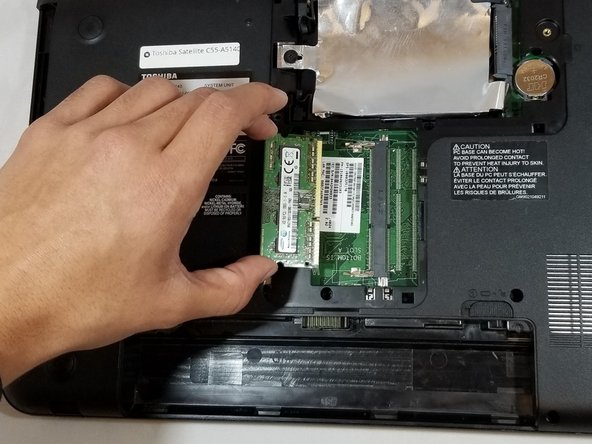Introduction
If your computer is running unusually slow or will not load the home screen, the computer’s RAM may need to be replaced. RAM stands for Random Access Memory which allows the computer to run faster by storing temporary files for quick access. Over time, the RAM can become corrupted which will require replacement. In general, a computer's overall speed can be increased by installing a larger amount of RAM.
Ce dont vous avez besoin
-
-
Make sure that the device is unplugged, completely off, and that the device is not warm to the touch.
-
Flip the device over, and unscrew the 5mm PH#1 screw on L shaped access panel.
-
-
To reassemble your device, follow these instructions in reverse order. After sliding new RAM into tray, push straight downward to lock it into position.
To reassemble your device, follow these instructions in reverse order. After sliding new RAM into tray, push straight downward to lock it into position.