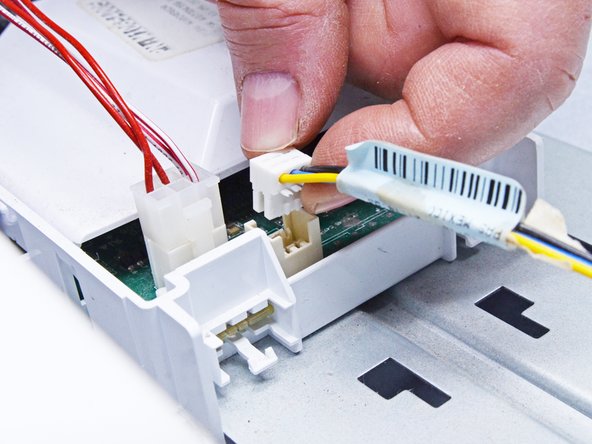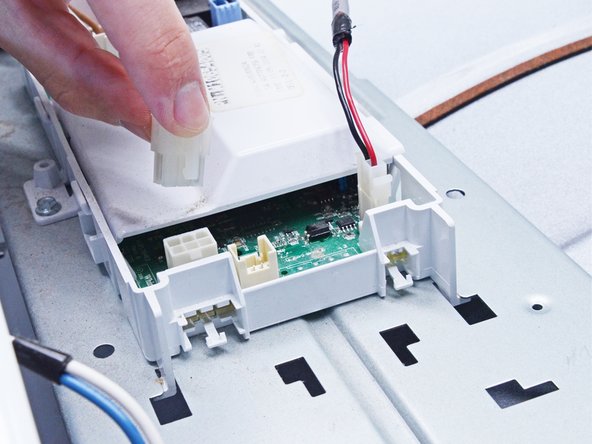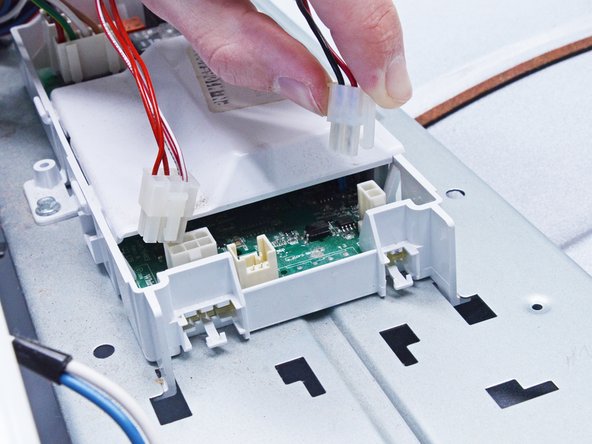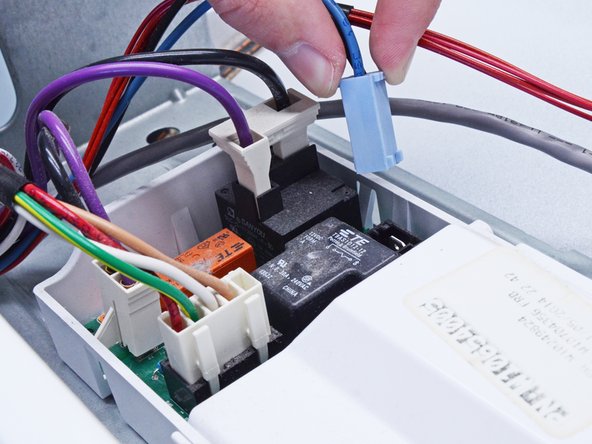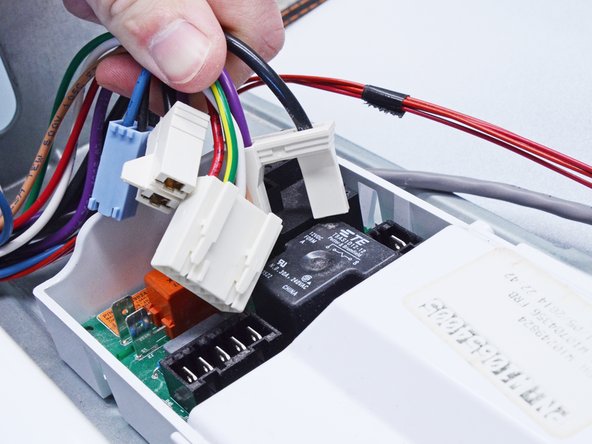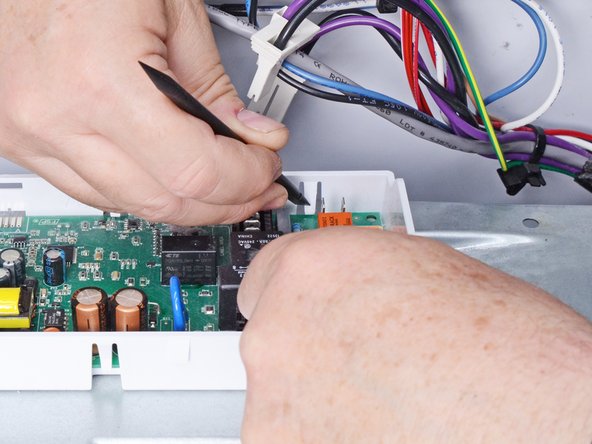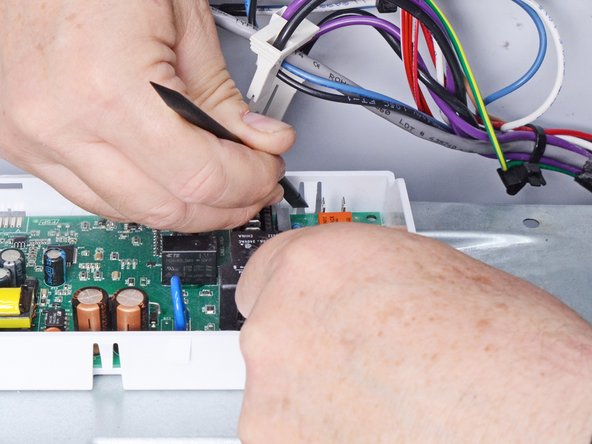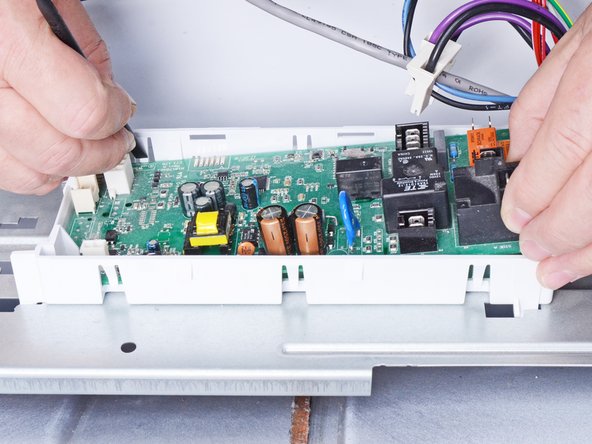Introduction
Use this guide to replace the main board a.k.a. Cycle Control Unit (CCU) on your Whirlpool dryer.
The main board is the "brain" of the dryer. When it fails, the dryer will operate erratically or not operate at all.
This guide will work for most Whirlpool dryers. This guide is written with a model WED87HED dryer. If you have a different model, you may encounter some minor disassembly differences, but the overall repair process will be the same.
Ce dont vous avez besoin
-
-
Use a nut driver to remove the screws securing the top panel to the rear panel bracket.
-
-
-
Grasp the top and slide it 1/2 to 1 inch toward the rear of the machine.
-
-
-
-
Using a flat head screwdriver or a spudger, release the cover clips.
-
-
-
Lift the cover to release the tabs on the opposite side of the main board housing.
-
Remove the cover.
-
-
-
Lift the board with one hand and use the other to release each clip with a spudger.
-
To reassemble your device, follow these instructions in reverse order.
Take your e-waste to an R2 or e-Stewards certified recycler.
Repair didn’t go as planned? Ask our Answers community for help.
To reassemble your device, follow these instructions in reverse order.
Take your e-waste to an R2 or e-Stewards certified recycler.
Repair didn’t go as planned? Ask our Answers community for help.