Traduction de l’étape 7
Étape 7


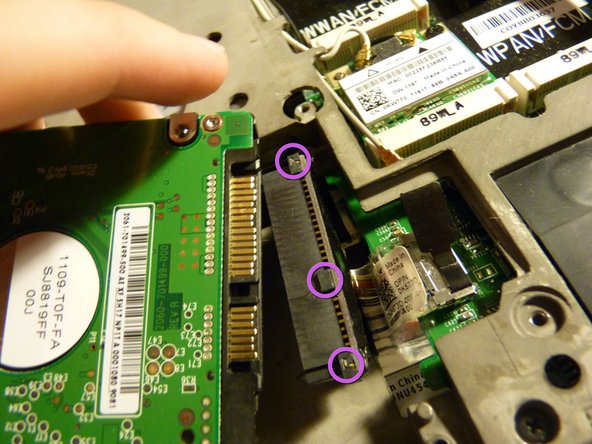



-
Now that the drive is removed, we have to remove the cable connecting it to the motherboard
-
It may be hard to do at first, but there are some groves that you can use to hold on to
-
Pull the connector from the drive gently
-
Wiggling the connector a bit does help a little
Vos contributions sont faites dans le cadre de la licence open source Creative Commons.