Traduction de l’étape 9
Étape 9

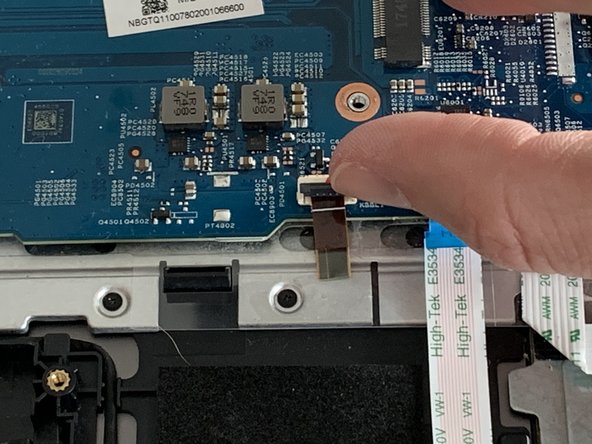
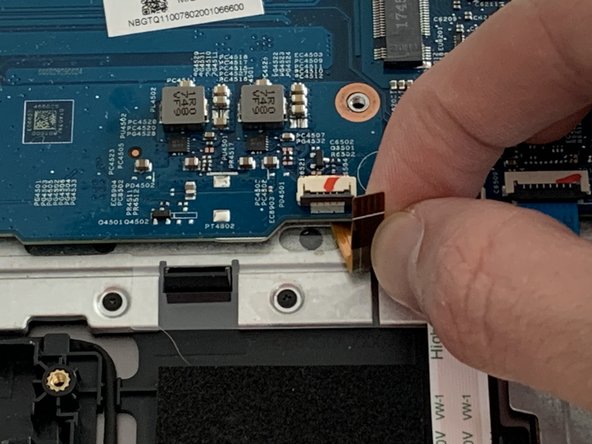



-
Place your fingernail underneath the black tab which secures the cable in the ZIF connector.
-
Lift the black tab upwards to release the cable.
-
Gently pull the cable away from the motherboard.
Vos contributions sont faites dans le cadre de la licence open source Creative Commons.