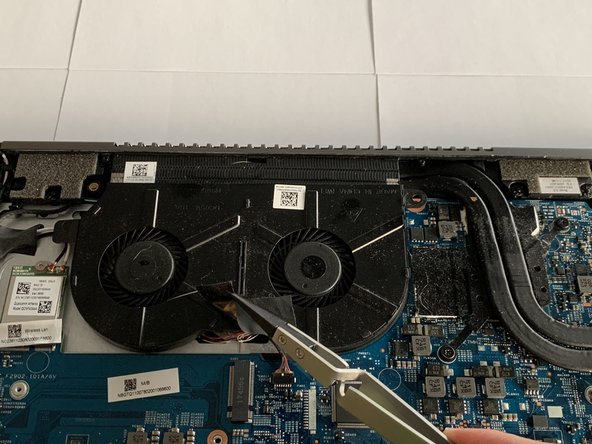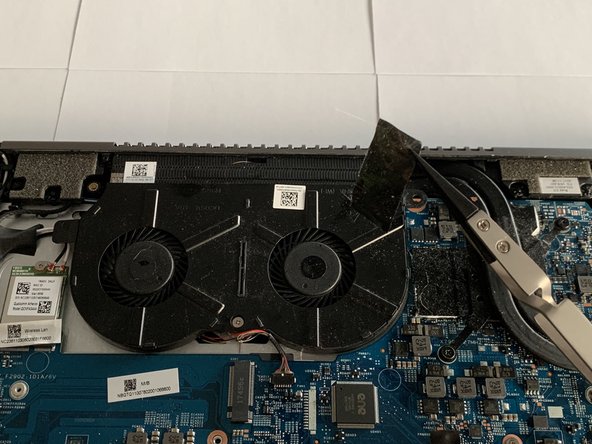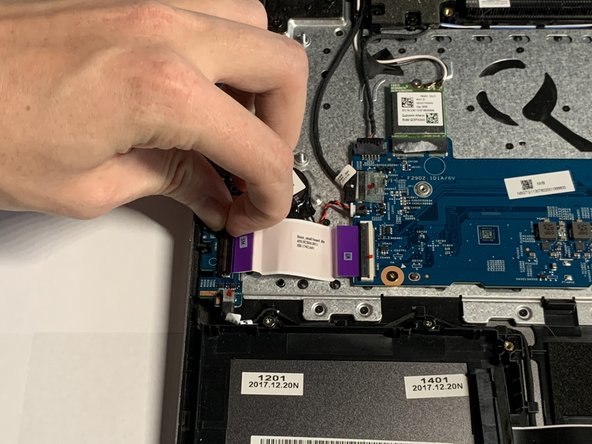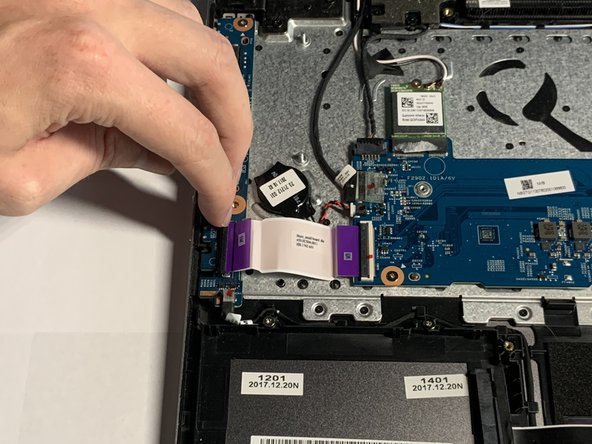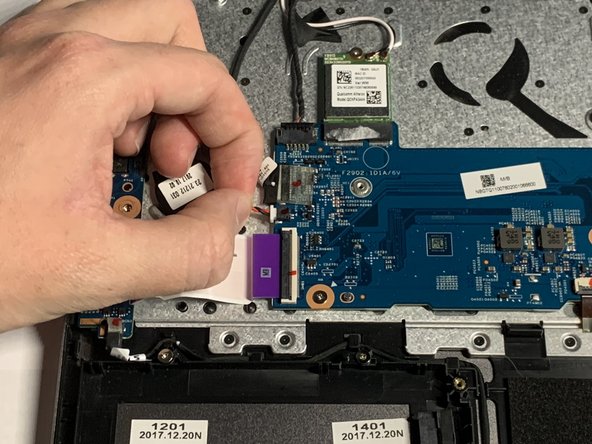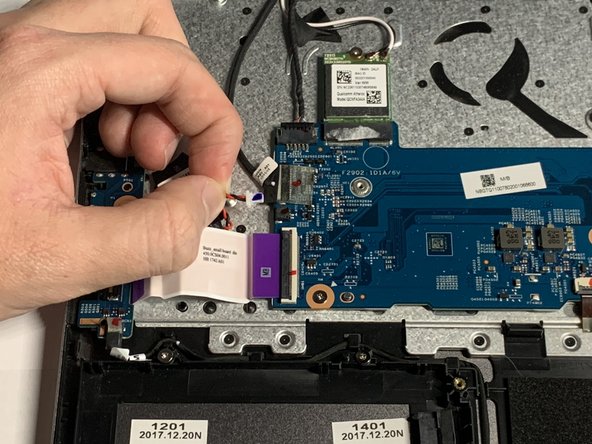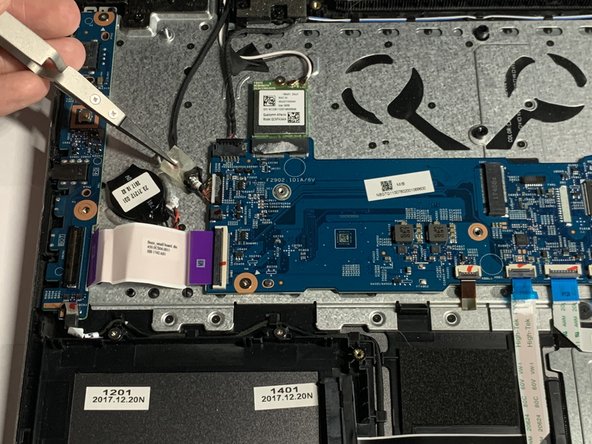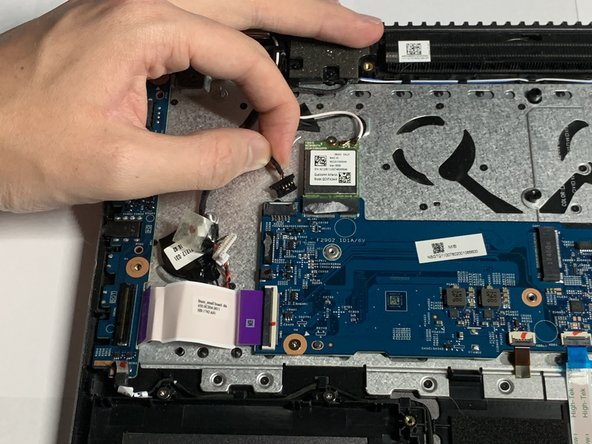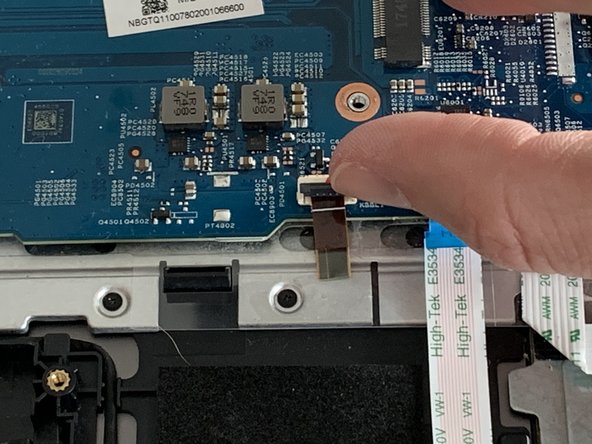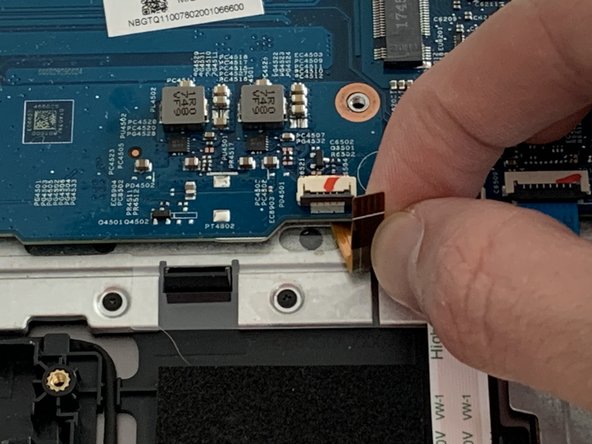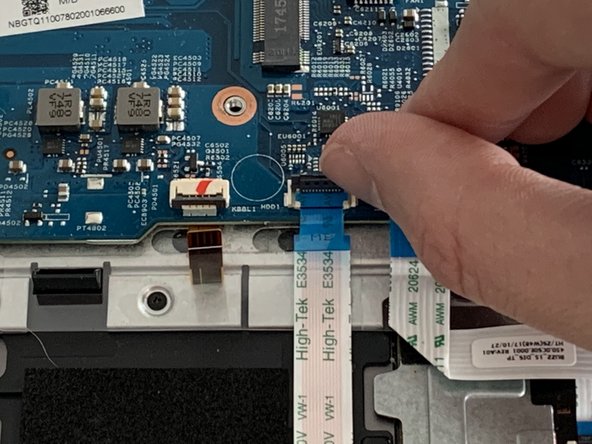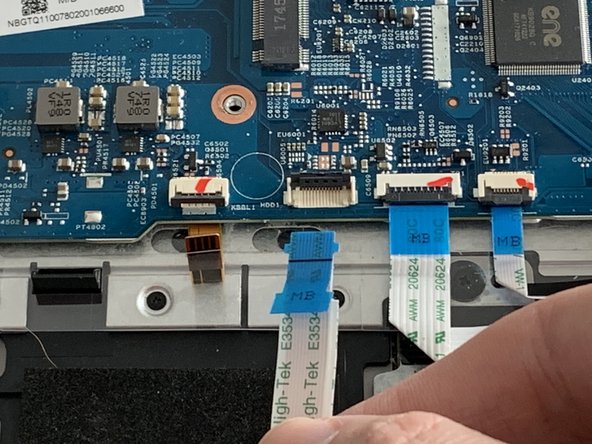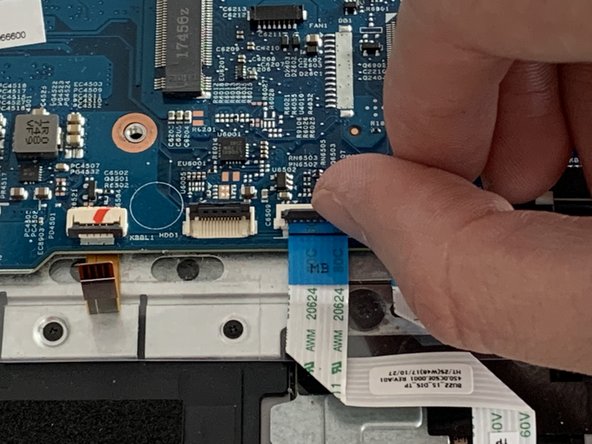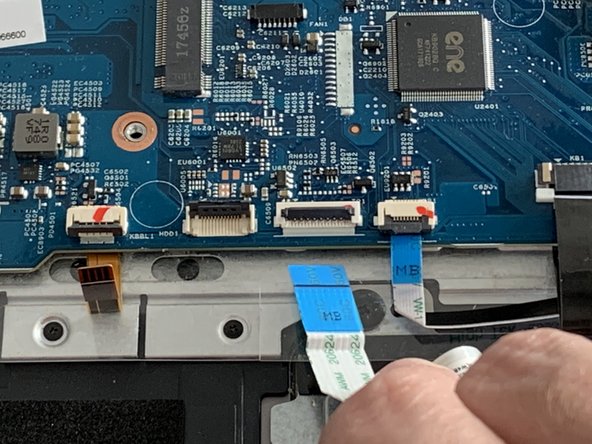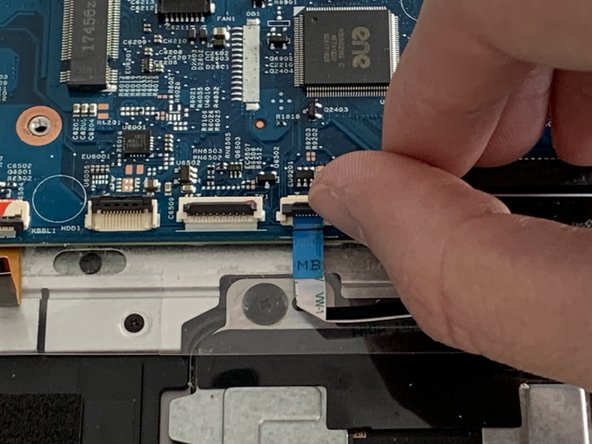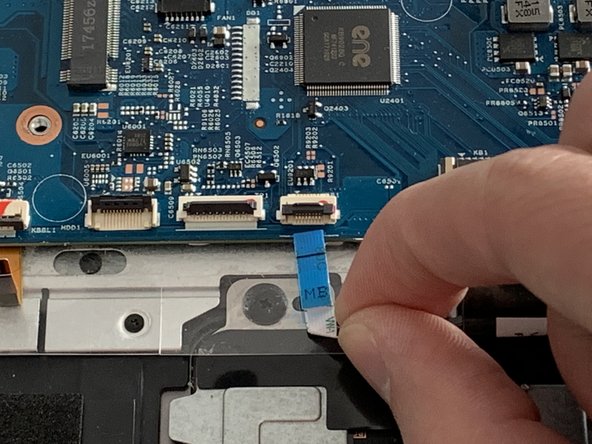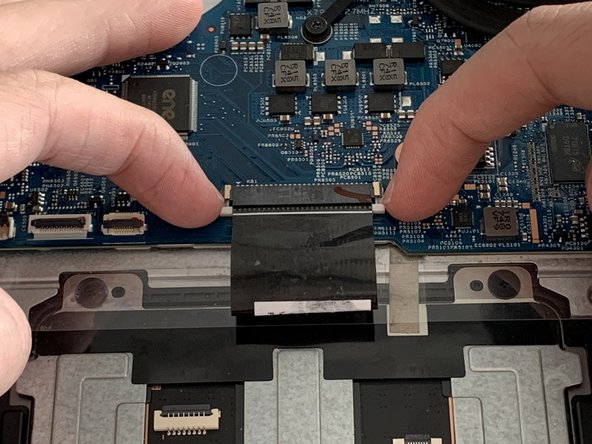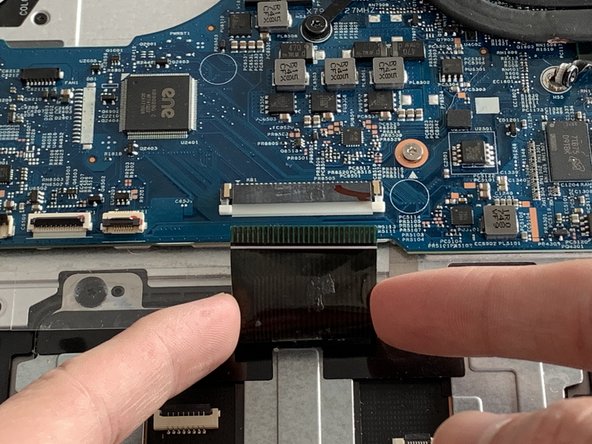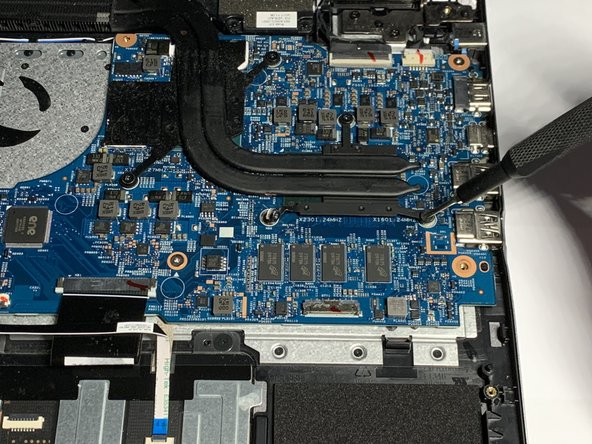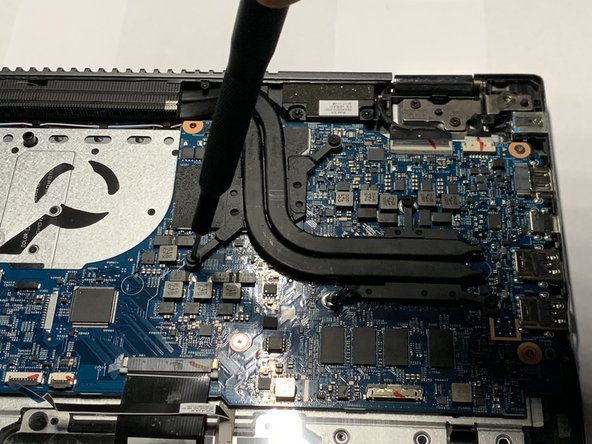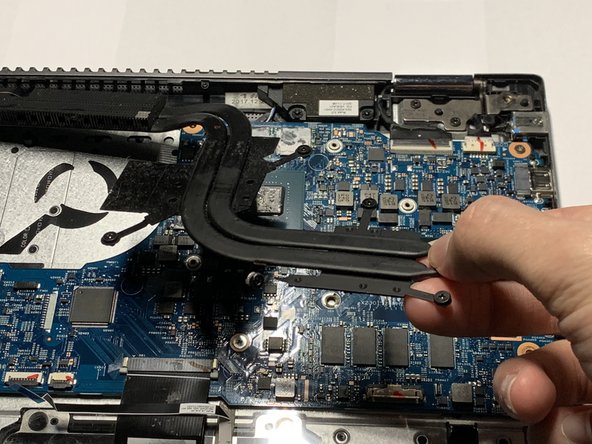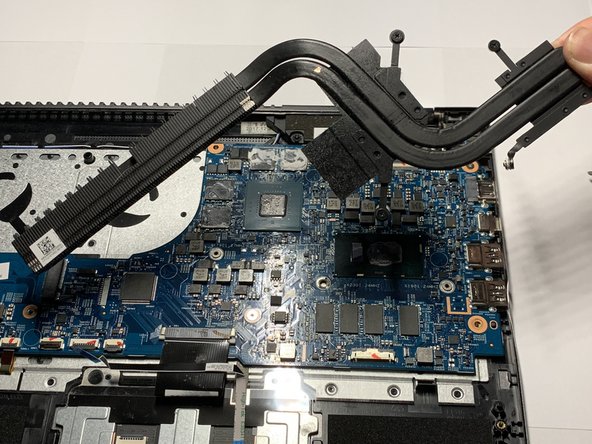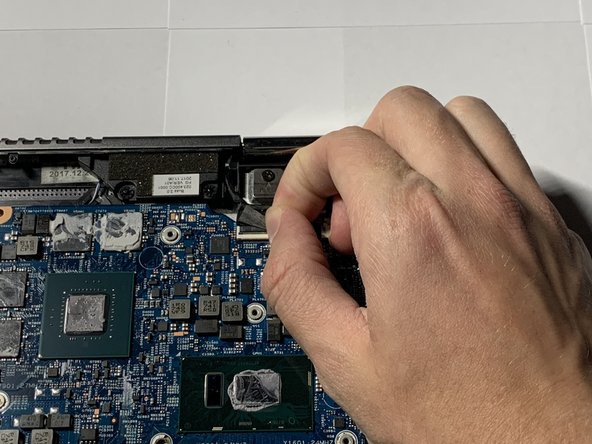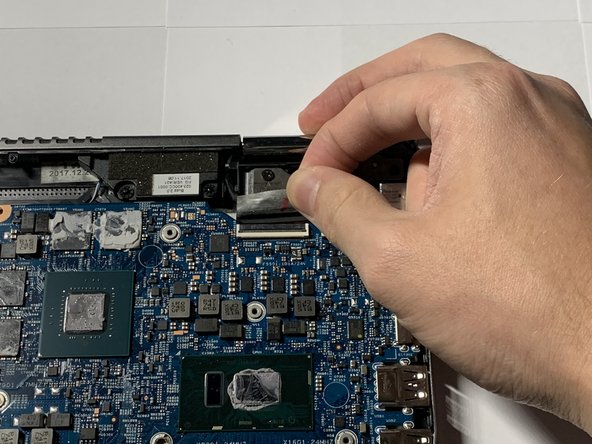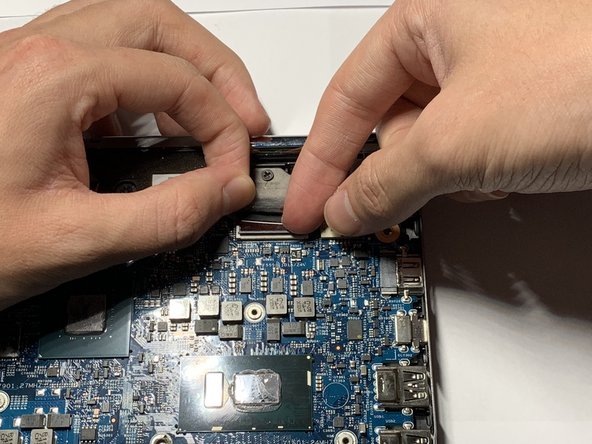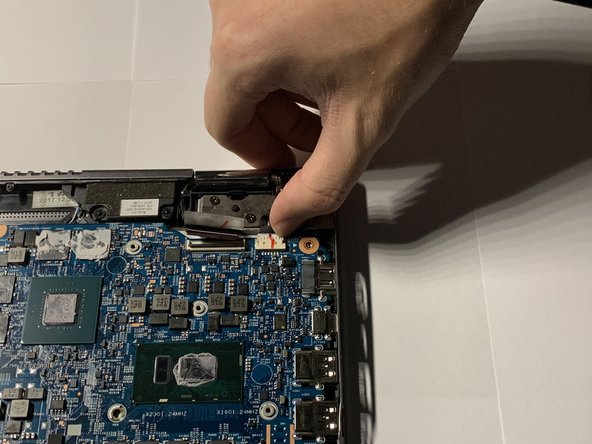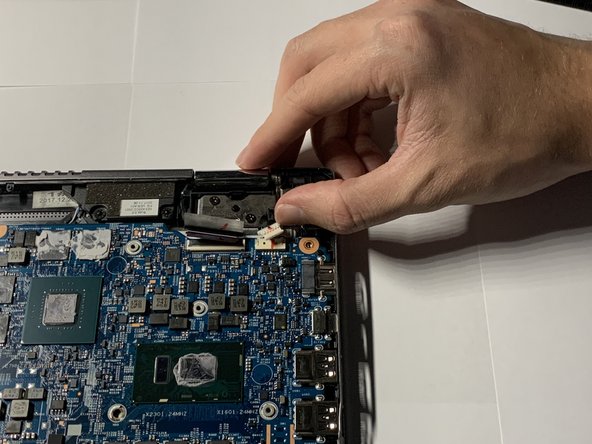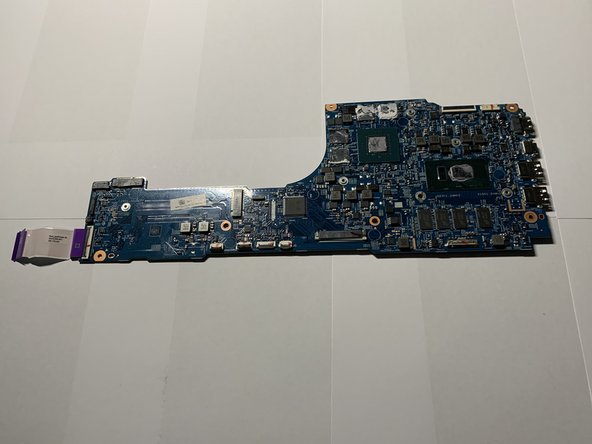Introduction
If your Acer Spin 5 SP515-51GN-807G has stopped working due to a motherboard failure (usually as a result of water or impact damage), use this guide to replace the motherboard unit.
The motherboard is the main circuit board of a computer that allows communication between many of the crucial electronic components of the system, such as the processor (CPU), memory (RAM), and storage (SSD or HDD). If the motherboard has failed in any way, the computer will likely not function. However, it is possible that the computer could still power on showing a blue or black screen with a damaged motherboard.
Prior to using this guide, use our Back Cover Removal Guide to get a better look at the motherboard unit and inspect for damage. If damage is found to the motherboard (commonly liquid or impact), then proceed to motherboard replacement guide below.
Although tedious in nature due to the many disconnections that must be made to remove the motherboard, this guide does not require any advanced technical skills to complete. Additionally, no soldering or electrical work is necessary.
Before beginning, make sure you power off the device completely and complete the two (2) prerequisite guides listed below.
Ce dont vous avez besoin
-
-
Remove the eleven 6.5 mm screws that secure the back case using a Phillips #1 screwdriver.
-
-
Outil utilisé dans cette étape :Tweezers$4.99
-
Using tweezers, remove the piece of black tape over the battery cable connector.
-
-
Outil utilisé dans cette étape :Tweezers$4.99
-
Remove the piece of tape covering the fan screw using a pair of tweezers.
-
-
-
-
Place your fingernail underneath the locking tab of the ZIF connector holding the interconnect cable on the USB/Side Port board.
-
Lift the black clamp upwards to release the cable.
-
To reassemble your device, follow these instructions in reverse order.
To reassemble your device, follow these instructions in reverse order.
Annulation : je n'ai pas terminé ce tutoriel.
Une autre personne a terminé cette réparation.