Traduction de l’étape 3
Étape 3

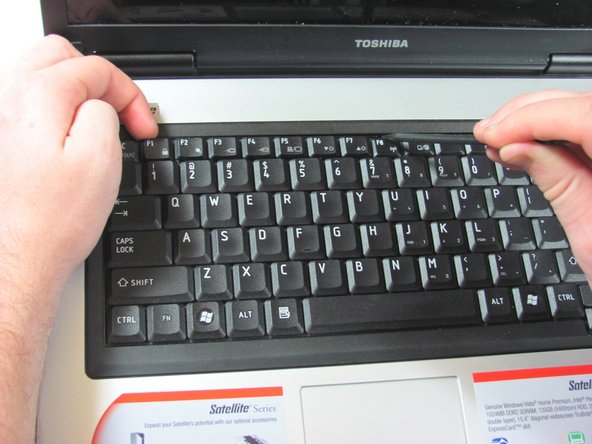
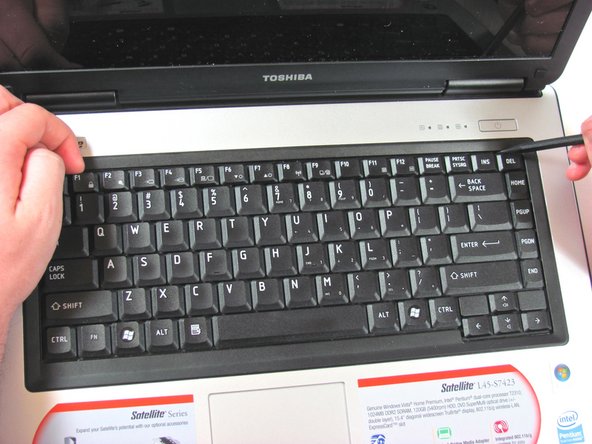



-
While you press down the ESC key, push the tab with the spudger to release that side of the keyboard.
-
Use a finger to prevent the keyboard from locking back in place.
-
Repeat the previous step for the tabs under the F8 and DEL keys.
Vos contributions sont faites dans le cadre de la licence open source Creative Commons.