Traduction de l’étape 7
Étape 7


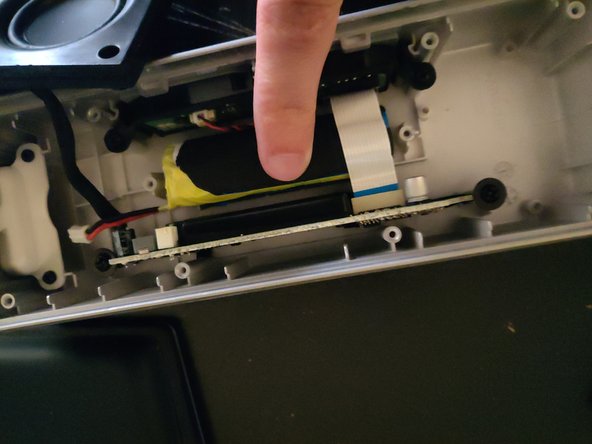



prepare and install new battery
-
Finally, take the blue cushion-wrapping and somehow try to wrap it around the battery. Then try to attach the battery to the case using the black plastic brace and the two screws.
-
Connect the speakers and switch the device on. If everything works, put everything back together.
-
Please note that your device is probably not IP66 anymore, but in my case the battery again lasts for many hours.
Vos contributions sont faites dans le cadre de la licence open source Creative Commons.