Info : Vous modifiez un tutoriel prérequis. Toutes les modifications apportées affecteront les 12 tutoriels qui comprennent cette étape.
Traduction de l’étape 1
Étape 1

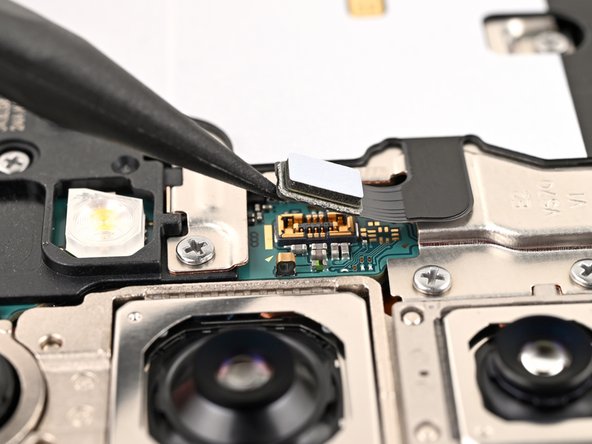


Disconnect the wireless charging coil
-
Use a spudger to pry up and disconnect the wireless charging coil press connector from the motherboard.
Vos contributions sont faites dans le cadre de la licence open source Creative Commons.