Traduction de l’étape 7
Étape 7

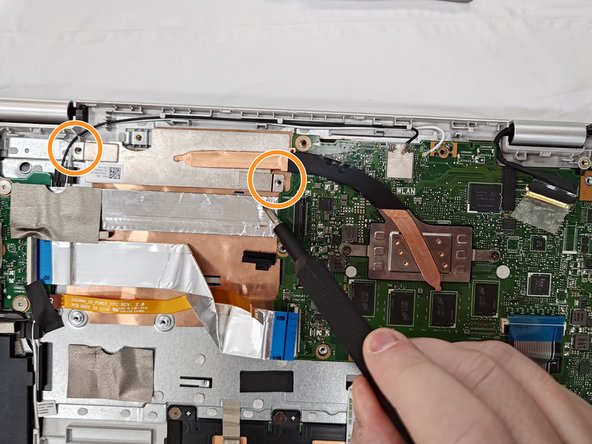




-
Remove the two 2.8 mm Phillips screws that secure the motherboard.
-
Remove the two 3.3 mm Phillips screws.
-
Remove the three 1.4 mm Phillips screws that secure the hinge located at the top-right section of the motherboard.
Vos contributions sont faites dans le cadre de la licence open source Creative Commons.