Traduction de l’étape 3
Étape 3

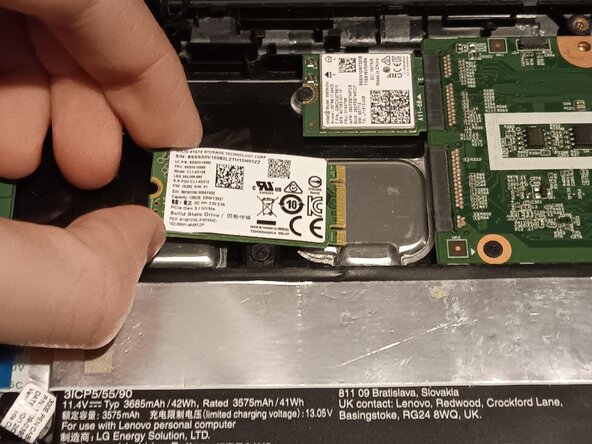


Remove and replace the Storage Card.
-
Carefully wiggle the storage card out of the port.
-
Insert your replacement storage card and put the screw back in.
-
Put on the back panel by putting the screws in their original places and tightening them.
Vos contributions sont faites dans le cadre de la licence open source Creative Commons.