Info : Vous modifiez actuellement une condition préalable du tutoriel que vous venez de consulter. Toutes les modifications affecteront les 2 tutoriels qui comprennent cette étape.
Traduction de l’étape 4
Étape 4

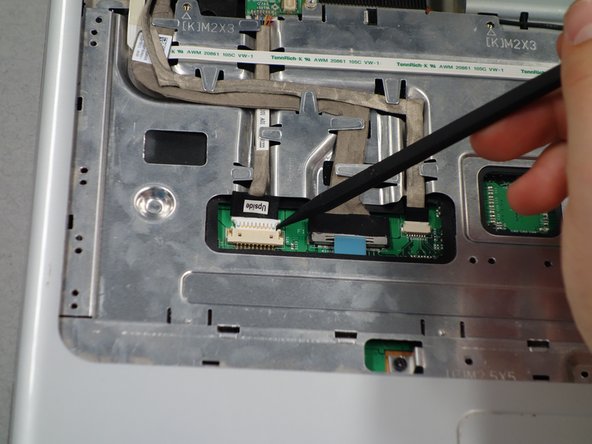
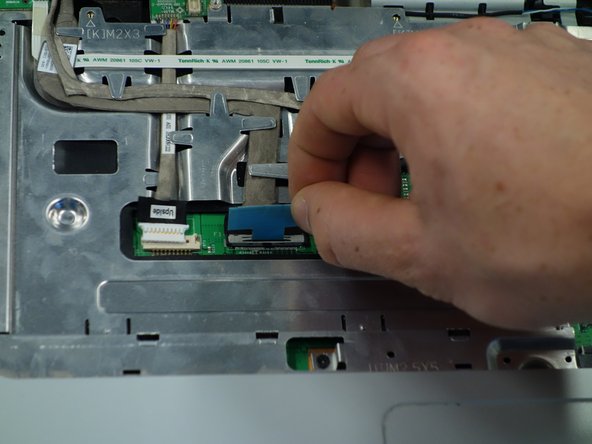



-
Locate the three wires in the top left corner of the metal panel.
-
Use the spudger to push the two cables out of their ports.
-
Pull the blue tab directly up to remove middle wire.
Vos contributions sont faites dans le cadre de la licence open source Creative Commons.