Traduction de l’étape 1
Étape 1

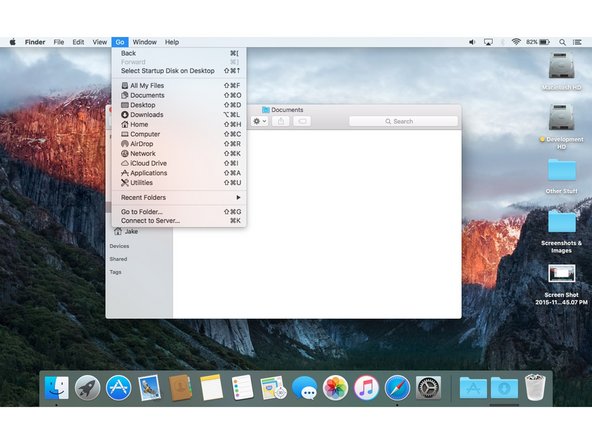


Method 1: View Through 'Go' Menu
-
In the first method, we'll be using a hidden option in the Finder's 'Go' menu.
-
To start, open a new Finder window click the 'Go' menu.
-
While holding the option key, click the option 'Library'.
Vos contributions sont faites dans le cadre de la licence open source Creative Commons.