Traduction de l’étape 3
Étape 3

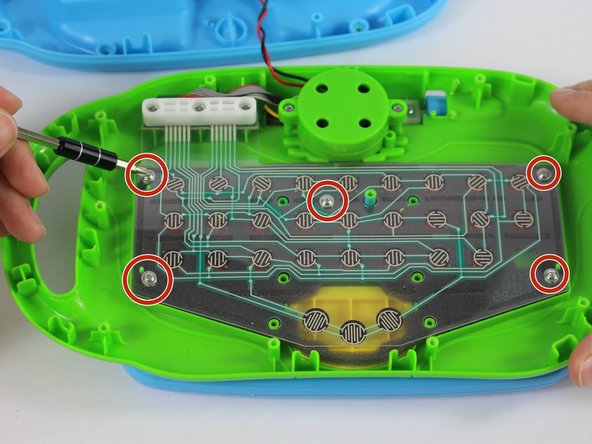


-
Remove the three 10mm screws from the upper left hand corner white plastic piece with a PH1 phillips head screwdriver.
-
Unscrew the five 4mm screws from the plastic membrane with a PH1 phillips head screwdriver.
Vos contributions sont faites dans le cadre de la licence open source Creative Commons.