Traduction de l’étape 2
Étape 2

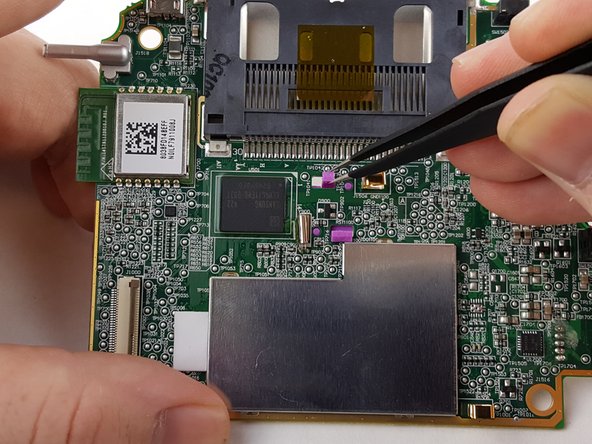
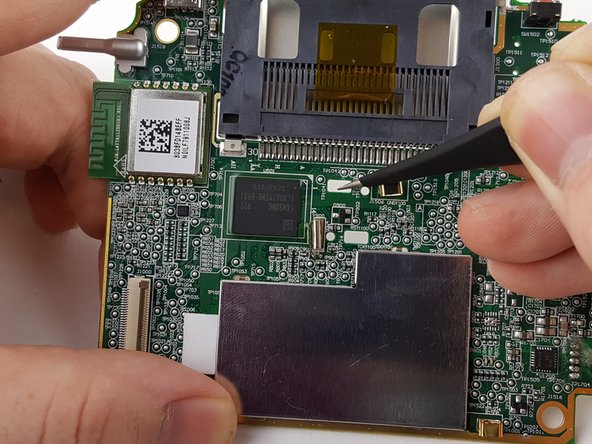



-
Unhook the small plastic tooth from the underside of the motherboard. This can be accomplished with tweezers.
Vos contributions sont faites dans le cadre de la licence open source Creative Commons.