Traduction de l’étape 3
Étape 3


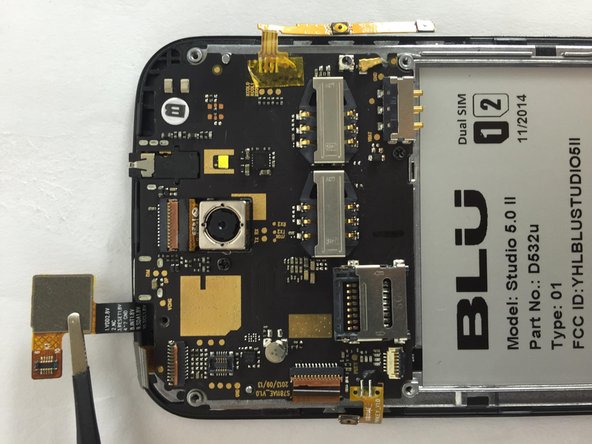



-
Locate the indicated connector on the top side of the motherboard.
-
Use a pair of tweezers to gently lift the connector from the circuit board.
Vos contributions sont faites dans le cadre de la licence open source Creative Commons.