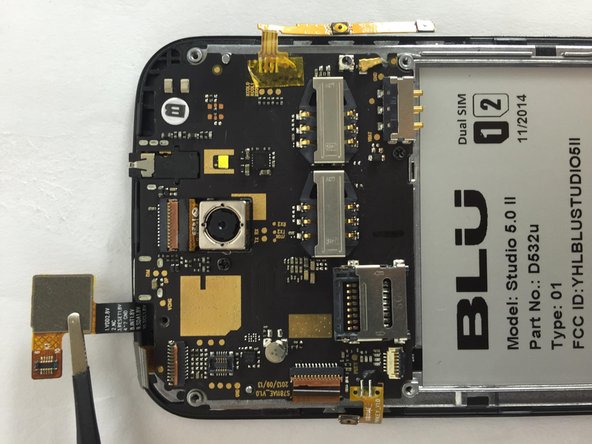BLU Studio 5.0 II Motherboard Replacement
Introduction
Passez à l'étape 1This guide will show you how to successfully remove the motherboard from your BLU Studio 5.0 II.
Ce dont vous avez besoin
-
-
-
Locate the four 3mm screws on each side of the back panel.
-
Use a Phillips #00 screwdriver to remove the eight screws.
-
-
-
Locate the following adhesive buttons on the right and left side of the motherboard. These are the volume and power buttons.
-
Use a spudger to carefully separate them from the circuit board.
-
To reassemble your device, follow these instructions in reverse order.
To reassemble your device, follow these instructions in reverse order.
Annulation : je n'ai pas terminé ce tutoriel.
2 autres ont terminé cette réparation.