Traduction de l’étape 1
Étape 1

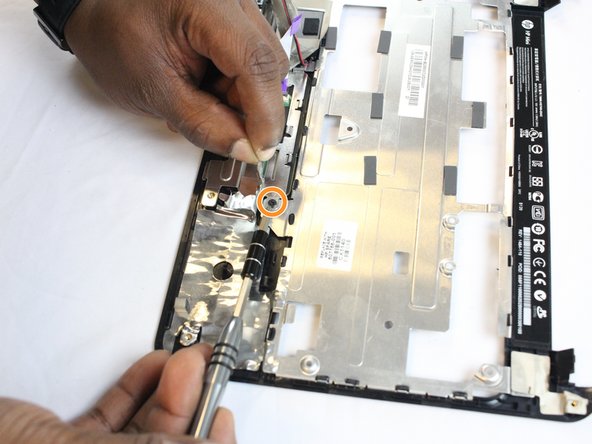
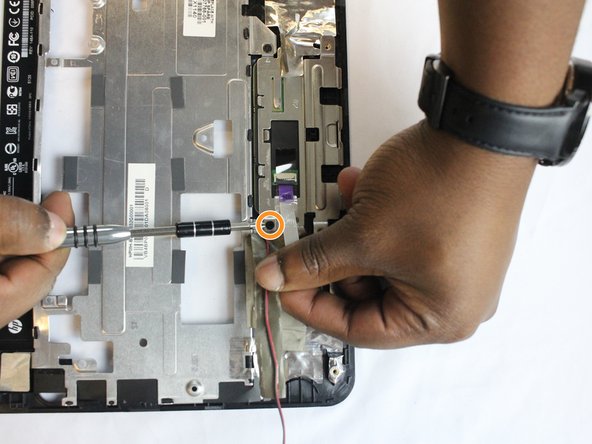



-
Turn the keyboard so that the touchpad is close to you.
-
Detach the ribbon cable from the connector on the touchpad circuit board using your fingernail or an opening tool.
-
Remove the four 2.9 mm screws from the bracket using a Phillips #0 screwdriver.
-
Remove the touchpad from the top of the keyboard bezel on the touch-sensitive side.
Vos contributions sont faites dans le cadre de la licence open source Creative Commons.