Traduction de l’étape 3
Étape 3

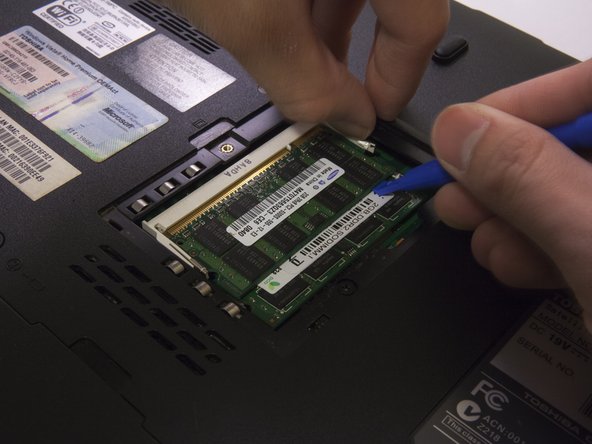
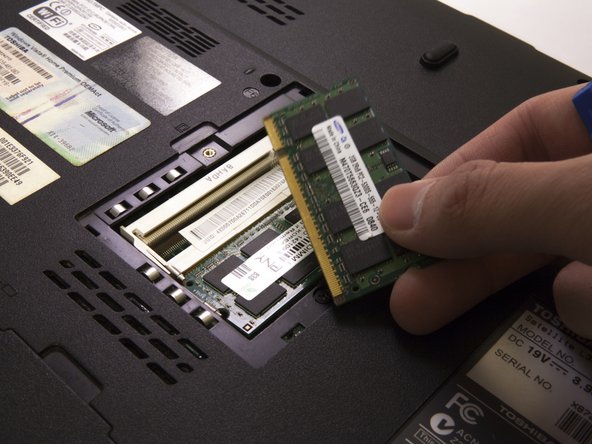



-
There are two metal holdings boxed in red is located at each side of the RAM chip (left and right).
-
Use a plastic opening tool or your fingers to carefully pull or push up from the underside of the RAM chip until it naturally sits in the socket at an angle.
Vos contributions sont faites dans le cadre de la licence open source Creative Commons.