Traduction de l’étape 3
Étape 3

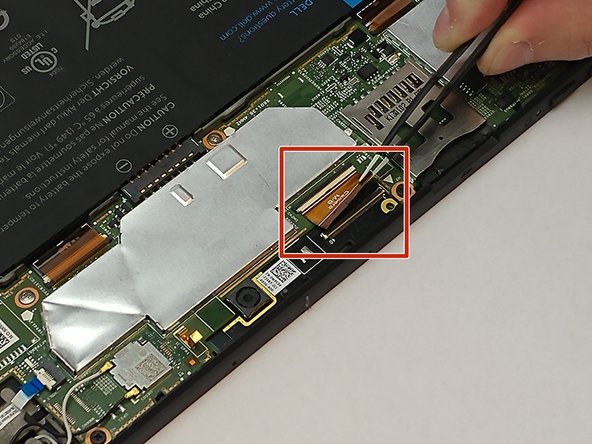


-
Use an opening tool to release the black clamp. With the tweezers gently lift and disconnect the motherboad from the camera.
| - | [* red] Use an opening tool to release the black clamp. With the tweezers gently lift and disconnect the motherboad from the camera. |
|---|---|
| + | [* red] Use an opening tool to release the black clamp. With the [product|IF145-020|tweezers] gently lift and disconnect the motherboad from the camera. |
Vos contributions sont faites dans le cadre de la licence open source Creative Commons.