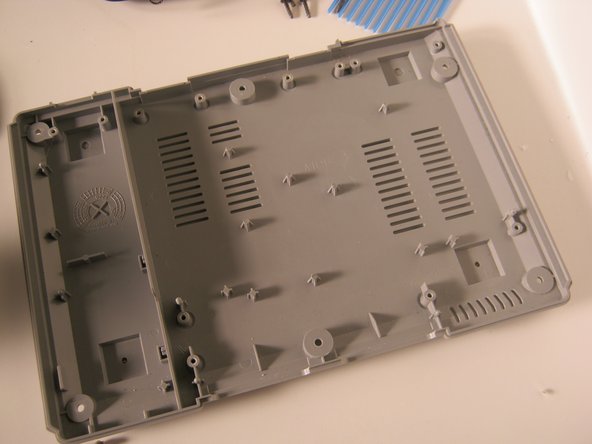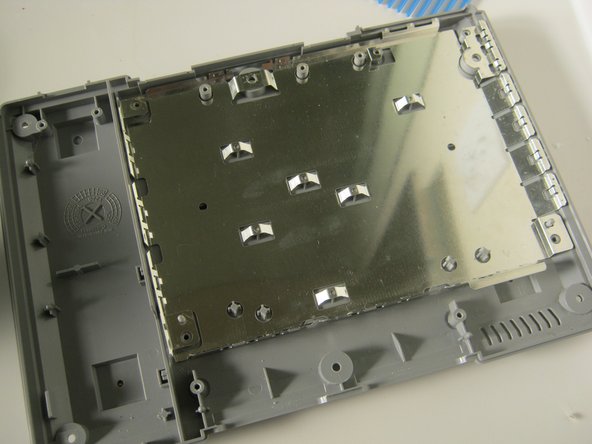Cette vue éclatée n'est pas un tutoriel de réparation. Pour réparer votre PlayStation, utilisez notre manuel de réparation.
-
-
-
-
Unplug the laser assembly's power cable and ribbon cable from the main board.
-
Remove the two screws on the memory card/controller port, disconnect the ribbon cable, and lift it out of the case.
-
-
-
-
-
-
-
-
-
Replace the top shield, and secure with the 3 screws indicated.
-
Reinstall the memory card / controller module. Connect the ribbon cable and replace the 2 screws.
-
-
-
Intégrer ce tutoriel
Choisissez une taille et copiez le code ci-dessous pour intégrer ce tutoriel sous la forme d'un petit widget sur votre site / forum.
Aperçu