No Service at all
My Z3 says no service, my sim card works well at other phone,
and my contact in my sim card still can be viewed.
What have gone wrong, and what should I do?
Thank you
Cette question est-elle utile ?
My Z3 says no service, my sim card works well at other phone,
and my contact in my sim card still can be viewed.
What have gone wrong, and what should I do?
Thank you
Cette question est-elle utile ?
If your Sony Xperia is showing "No service" or has poor signal strength, here are some troubleshooting steps you can try:
If the issue still persists, it could be a hardware issue and you may need to take your phone to a service center for repair.
Cette réponse est-elle utile ?
You Helped Me thank you
Thank you, man this link was great and helpful
Hi Tobias,
I got the same problem. I tried to update using PC companions but it didn't work, still the same old 5.0.2. Let's wait for the 5.1.1 update, hope will be sooner. By the way I'm from Canada.
Cette réponse est-elle utile ?
Hello, i did change the "Sony Xperia Z3 D6603, D6643, D6653, Sub PBA-A Antenna, Antenne Board Connector" and the phone had again service with all sim Cards. Thanks Alaa Eddie Mohamed
Ok Folks...Its the antenna board located at the bottom of the phone. The part costs $9 on ebay. Just confirmed thats the problem. Once you replace that small logic board, it'll work fine. Guaranteed.
is there a similar solution for the compact version (z3c --> d5803)?
any help is much appreciated!
Hello i have a sony Xperia D5316 and it's not connecting to any mobile networks at all, the sim works fine in other phones and it does recognize the sim by even downloading the correct carrier data settings but it doesn't connect to any of the carrier networks i tried, searching for a network in settings is never ending as it seems to can't find any during the search, i cant even change the data mode type eg: cdma, gsm only etc. could this be an antenna problem or could it be that the upgrade to lollipop affected it some how? Thanks in advance for your responses...
buenas-noches-amigos-tengo-el-mismo-inconveniente-llevo-dos-meses-con-el-lo-lleve-donde-lo-compre-y-me-sacaron-diciendo-de-que-fue-culpa-de-la-pantalla-por-que-esta-dañada-pero-el-móvil-funciona-correctamente-en-todo-su-aspecto-normal-le-cambiaron-el-software-pero-igual-entonces-decidí-llevarlo-ala-sony-y-por-el-momento-me-lo-tienen-me-llamaron-y-me-dijeron-que-en-esta-semana-me-dicen-cual-es-el-inconveniente-por-el-momento-me-dieron-tres-respuestas-las-cuales-pueden-ser-la-causa-la-primera-es-que-el-teléfono-este-desconectado-la-antena-por-eso-no-percibe-las-ondas.
la-segunda-de-que-el-teléfono-entro-ilegal-al-país-y-fue-bloqueado-y-la-tercera-problema-de-agua-o-húmeda-que-daño-la-antena-pero-descartan-la-ultima-por-que-los-sensores-de-humedad-están-respondiendo-de-que-el-equipo-no-le-ha-entrado-agua-soy-de-Colombia-apenas-me-den-el-dictamen-de-la-causa-se-los-estaré-sabiendo-muchas-gracias-por-el-momento-de-tomarse-el-tiempo-de-leer-mi-opinion
Cette réponse est-elle utile ?
gracias mi amigo
Hello, that fix worked for me as well, i did change the "Sony Xperia Z3 D6603, D6643, D6653, Sub PBA-A Antenna, Antenne Board Connector" and the phone had again service with all sim Cards. Thanks Alaa Eddie Mohamed
Usas demasiado "-"!!!!
Hi team, well i got the same problem on my experia z3 , No Service even the phone read the sim card, i also thought it was a software problem, unfortunately its not, its a hardware, its all about a green small mother board that control the phone network, here is a link for this peace (http://www.ebay.com/itm/Sony-Xperia-Z3-D...), after replacing it, every thing went great :) good luck, Alaa Eddine, Algeria
Cette réponse est-elle utile ?
I'd call that a daughter board but anyway that connects to the cellular antenna on your phone. If that isn't mounted properly with the housing to hold it you may have this issue. Otherwise probably damaged.
Hello, that fix worked for me as well, i did change the "Sony Xperia Z3 D6603, D6643, D6653, Sub PBA-A Antenna, Antenne Board Connector" and the phone had again service with all sim Cards. Thanks Alaa Eddie Mohamed
Turn off lte, Go to settings, Mobile network, select wcdma prefered, search provider, and turn on lte, disable mobile network, and enable again
Cette réponse est-elle utile ?
I just marked WCDMA prefered and it worked for me - I got my range back.
Done on Xperia XZ
Cette réponse est-elle utile ?
I know this thread is old, but I've recently run into the same issue and found a solution. In the settings, there is an option for "Reset Network Settings". This will remove all your wifi networks and any downloaded access point settings, but fixed the issue for me. Hope this helps any future solution seekers!
Cette réponse est-elle utile ?
Hi Sameer, I'm having same problem currently, not sure where to find 'reset network settings' option?
Gravely appreciated
If you open settings and search for "Reset", then it will be one of the options. It's actually in Settings > Backup and Restore > Reset Network Options (before the last option in the bottom)

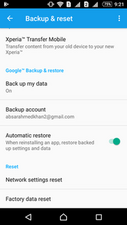
I struggled for 2 days to resolve this. And the solution was so simple. I resolved the issue accidentally.
Besides following all the recommendations (except the hardware part) on different online forums I was exhausted. Doing nothing, I started making a backup of my cell phone with an idle mind. And there I found an option to reset your network. I have Sony Xperia Z3 Dual. You should try this.
Go to Settings -> Back up and Reset
Scroll down
Go to "Network Settings Reset".
Then reset your cellular network. And bingo. It worked for me. I was able to make calls and use my cellphone in normal mode.
Please let me know if it worked for you. I can guide you for some more tricks.
Cette réponse est-elle utile ?
Ddnt work for me
also dont work for me
just get a coper wayer and solder 3 micro pot antena all model solve work 100000000% im very sure like my fone
Cette réponse est-elle utile ?
My sim card works I tried resetting my phone and turned airplane mode on and off and the service still isn't working. Can you tell me how to fix it please
Cette réponse est-elle utile ?
Ok Folks...Its the antenna board located at the bottom of the phone. The part costs $9 on ebay. Just confirmed thats the problem. Once you replace that small logic board, it'll work fine. Guaranteed.
Dernières 24 heures : 0
7 derniers jours : 2
30 derniers jours : 14
Total : 59,942
3 commentaires
maybe you baseband version is missing,same like me
par Rahmat Othman
if i reinstall firmware might fix the problem??
par giaimh2015
Why does my phone tells me no sim card and how can I work on it
par John Senjo