Hi,
In this case it would be best to perform a system restore.
There are two ways to perform system restore:
Open start menu click run and then type cmd to open command prompt.
Type CD.. to make c:\ only.
Type CD windows then CD System32 and then restore.
After once you find yourself in c:\ windows\system32\restore>
Then type restrui.exe press enter.
Once the system restore window open then click next to select any available restore point.
This process shall take couple of minutes to perform restore and please make sure that once this process started it wont be
reversible and neither you will lose any personal data.
Other way to perform system restore is to open safe mode by clicking F8 on start-up and check safe mode option then further a
dialogue box will open to ask for system restore and then follow the above steps. Thanks
Cette réponse est-elle utile ?
A voté
Annuler
Indice
0
Annuler
Faites défiler ce fil pour trouver l'endroit approprié pour y placer ce commentaire. Cliquez ensuite sur « Ajouter un commentaire à cette contribution » pour le déplacer.
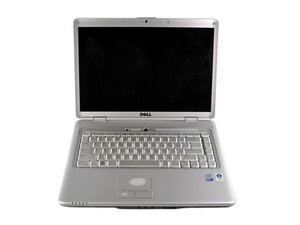
 2
2  3
3  2
2 


1 commentaire
My Inspiron 1501 screen is blank, I've just swapped a working screen with Inverter and its still blank, it powers up ok and i can hear the fan etc
what could it be?
par carlmostert77