Huawei P8 Lite Problems with wi-fi
Hello,
I have a Huawei P8 Lite for less than 2 Months, before i didnt have any Problems with it.
But since yesterday my wi-fi doesnt work, when its connect to wifi it gots only 1 Mbps, i cant use any apps with internet like Instagram, Facebook but other devices works perfectly on my wifi like my laptop its connect without any problem.
I hope you can help,
Thank you
Cette question est-elle utile ?

 2
2  2
2  1
1 
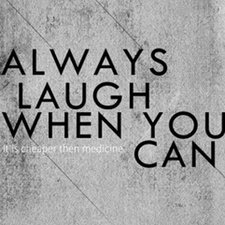






108 commentaires
I have this problem too :-(
Is there anything we can do to fix it.??
It's driving me crazy. My play store app will not let me update anything and if get an app that loads magicly it closes a minute later....
par max
Hi,
Read on another site about a P8 not a P8 Lite. with Wifi problems, not connecting or slow when it did, so don't know if it relates to you but you can try. Check a setting in Settings > Wireless > Advanced > WiFi in StandBy select 'always' in the options list. I don't know if you even have this setting or if you do whether it will help but it shouldn't take long to check. If not there or it doesn't work sorry to have troubled you.
par jayeff
My wife's phone is doing same - P8 Lite - says 'access denied' on network. If clear the wifi details and re-enter same password very close to router it will connect, but then disconnect and not connect again if you move more than a metre or so away. Other devices all connect normally to our network, so the wireless router is all working fine.
There are multiple threads about this on Huawei's support forum, but nobody from Huawei has bothered to reply to any of them.
par captainflack
My problem is same ,wifi available but can't access.I reset my phone and try again but doen't work please help.
par ramshant4
Me to but if I go to wifi my phone shows no wifi names.
par Tom Baas
Voir 103 commentaires en plus