Earpiece speaker trouble after LCD replacement
Hello guys, let me explain you what is going on.
You all know, when you play a voice note/audio on whatsapp you will listen the audio coming from the loudspeaker, but when you put your phone on your ear you would listen the audio coming from the earpiece speaker.
The thing is, yesterday I replaced the LCD because the outter glass was broken; now the audio from whatsapp is always playing out from the loudspeaker, even when I put it close to my ear.
What can I do? I re-opened it and all the cables are connected.
Thanks.
-C
Cette question est-elle utile ?

 4
4  6
6 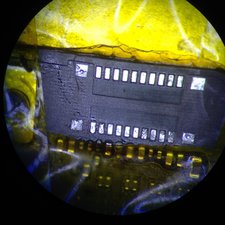
 2
2 