How do I reinstall the system?
I want to reboot my computer, it's slow and the storage is full, even though I don't have much stuff on there. How do I reboot it? I've done it once before, but it was long ago, so I can't remember. The computer is a bit over a year old.
Cette question est-elle utile ?
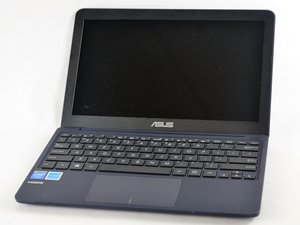
 2
2  1
1 


What OS version do you have installed?
par Scott Engemann
I have Windows
par Felicia Birgersson
Did you empty your recycling box?
par Aaron Bouchard
Hi @@feliciaspyan using windows 10 ? If so there is should be option by the OEM inside to reset your pc.
Try This
https://www.laptopmag.com/articles/reset...
par Augustine
How do I reset it without logging in
par Garrett Russell
Afficher 1 commentaire en plus