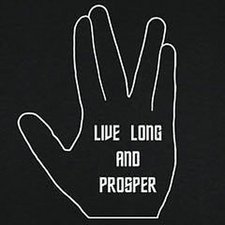Control high fan speeds on iMac 2010?
Hello,
I was able to save a mid 2010 iMac from being thrown out at the office today.
Turns out it works perfectly fine, except the fan is way noisier than it should be.
The hard drive has been changed to a Samsung SSD 850 EVO at some point and I'm guessing the high fan speeds has something to do with this.
Is there something I can do to control the fan without tearing the computer apart?
Including screenshots from iStat from when the computer has just been started:

...and when it's been running for 20 minutes:

Cette question est-elle utile ?

 1
1  1
1 
 1
1