Why is my laptop bootlooping
When I turn the system on, it tries to boot but won't pass the hp welcome logo, it restarts again and repeats the process all over again. Am a newbie. Does anyone have a clue on how I can handle this?
Cette question est-elle utile ?
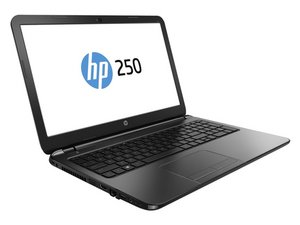
 2
2 
 373
373  1,5k
1,5k
13 commentaires
Any notable events leading up to this?
par Aiden
(spills drops etc)
par Aiden
Not at all, it was okay at last use. Going back to it the next day. Discovered the issue.
par Nsikan uko
when you turn it on start spamming F11 or F12 if neither work do the same with ESC. can you tell me what comes up with ESC first Though?
par Aiden
F11 take me to system recovery
par Nsikan uko
Voir 8 commentaires en plus