Several things can cause Battery Drain issues. You will need to isolate some variables in order to get a better understanding of what is wrong. The problem could be a bad replacement battery, excessive current draw from on of the modular components (camera, button, screen) or it could be a problem on the logic board itself. After you have checked the battery condition with coconutBattery, here are some additional things to try:
1. It could be a bad replacement battery; there are lots of cheap batteries on the market.
* Try replacing with a known-good battery.
2. You could have excessive current draw from one of the modular components; for example, the backlight, a camera or a sensor. You may notice a hot spot on the phone or screen.
- Fully charge the battery first.
- Disconnect the battery, then disconnect one modular component at at a time to see if you can determine which part is bad. I would start with the front camera flex, then the rear camera, then home button.
3. If that doesn’t make a difference, then you should try to disconnect the screen to see if it’s the screen or the logic board
- Disconnect the battery, then disconnect the flexes for the screen assembly, buttons and cameras, leaving only the Lightning Dock connected to the logic board (follow these guides). When you are done, re-connect the battery.
- Go back after an hour or more and test the condition of the battery. You will need to download either coconutBattery (Mac) or 3uTools (Windows) to see the battery condition.
- It could also be the Lightning port so you could try the same test as above but with the Lightning port disconnected once the battery is charged (connect it back to test the condition of the battery).
4. You may have a damaged logic board. This will require a micro-soldering repair and is not DIY. Drops, bends, water damage or using poor quality charging bricks and cables, can cause this.
Cette réponse est-elle utile ?
A voté
Annuler
Indice
3
Annuler
Faites défiler ce fil pour trouver l'endroit approprié pour y placer ce commentaire. Cliquez ensuite sur « Ajouter commentaire à cette contribution » pour le déplacer.
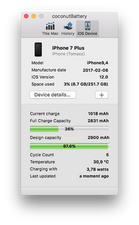





 1
1  1
1 
 807
807 
