Black screen and overheating
I can not get my screen to turn on. The laptop is on and after only a minute my laptop is super hot and I have removed the charger. I have removed the battery, tried different rebootings, and it still doesn't turn on and continues to get hot. I don't know what to do.
Cette question est-elle utile ?
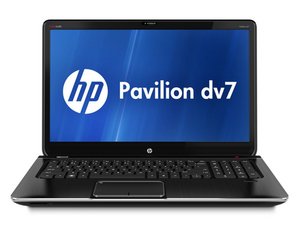

 1,1k
1,1k  893
893  2,3k
2,3k 


