My screen is black when I power on.
Acer Aspire E15 Start ES1-512-P18H I have tried resetting battery 4 secs, can’t/don’t know how to remove battery, unplugging and holding power button 20 secs, plugging back in an powering up, etc. I don’t have an external monitor. I’ve tried many different internet websites. It never makes sense. It used to power on and screen would come on occasionally, then rarely, now never. I do not know how to work on the computer; heck, I tried to unscrew back with a Philips screwdriver, but I don’t have the right size cuz it’s not unscrewing. Please help!
Cette question est-elle utile ?
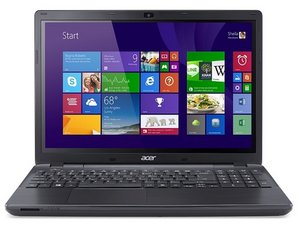

Hi,
With the laptop turned on, try shining a torch at an angle close to the screen to see if you can detect an image at all. It will be very faint, so try it in a darkened room to improve the chances of seeing anything.
If you can detect an image then you have a backlight problem.
If you can't detect an image at all, do you have access to a TV with HDMI inputs?
If so even a TV can be used as an external monitor. Just ensure that you have a HDMI cable with the appropriate plugs suitable for the laptop end and the TV end connectors.
(Remember to select the appropriate HDMI input on the TV)
Try connecting to a TV turn on the laptop and then press Fn +F5 (together) on the laptop to see if a display appears on the TV. Press the combination of keys a few times as it steps through laptop screen only, external screen only, both screens
par jayeff